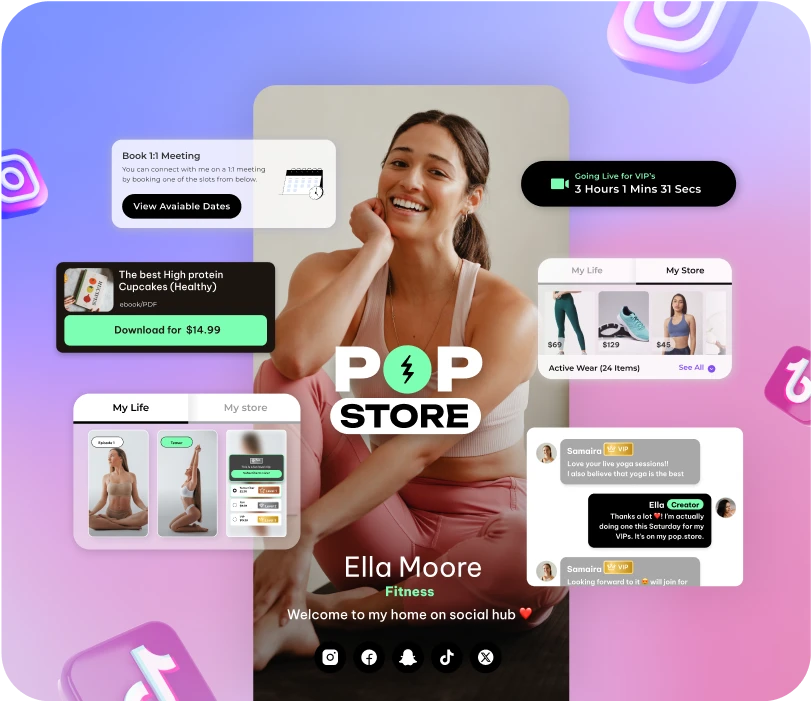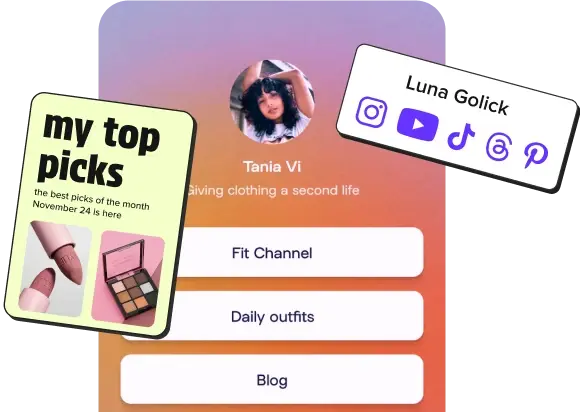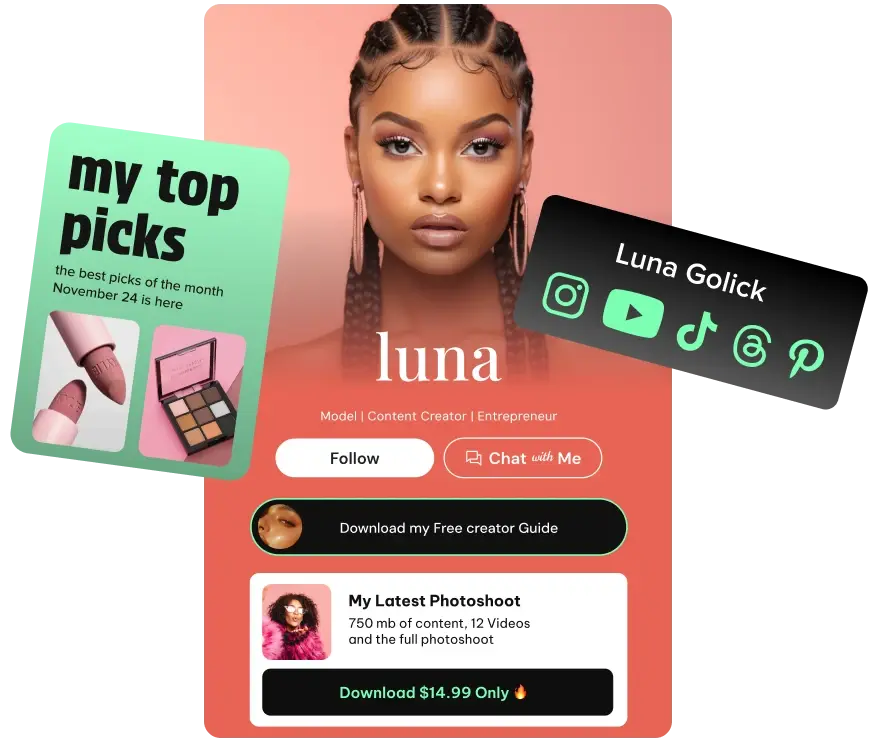If you’re a content creator, coach, influencer, or entrepreneur, you don’t need a complicated website to start selling.
With the right Link in Bio page, you can launch a fully functional store in just 5 minutes—directly from your Instagram or TikTok bio.
This means you can:
- Sell digital products, courses, and exclusive content
- Offer pay-per-view or subscription-based access
- Engage with fans via DMs, live chats, and 1:1 calls
- Own your audience and keep 100% of your revenue
And the best part? You don’t need a website or coding skills.
Let’s walk through how to set up your free Link-in-Bio commerce page in just 5 minutes with pop.store, the best free Link-in-Bio store for creators.
Why a Link-in-Bio Commerce Page Is Better Than a Website
Many creators think they need a full website to start selling. The truth is, a Link-in-Bio commerce page is faster, easier, and more effective for turning social media followers into paying customers.
- 🚀 Instant Setup – No need to build a website.
- 💰 Faster Monetization – Sell directly from your Instagram & TikTok bio.
- 📈 No Traffic Loss – Keep followers engaged in one seamless experience.
- 🎟 Subscription & Pay-Per-View Options – Flexible monetization for all content types.
A traditional website can take weeks to set up, costs hundreds of dollars, and often doesn’t convert well from social media.
A pop.store Link in Bio page, on the other hand, is free, takes minutes to launch, and is optimized for direct monetization.
Step-by-Step Guide: Set Up Your Free Link-in-Bio Store in 5 Minutes
Step 1: Create Your Free pop.store (1 Minute)
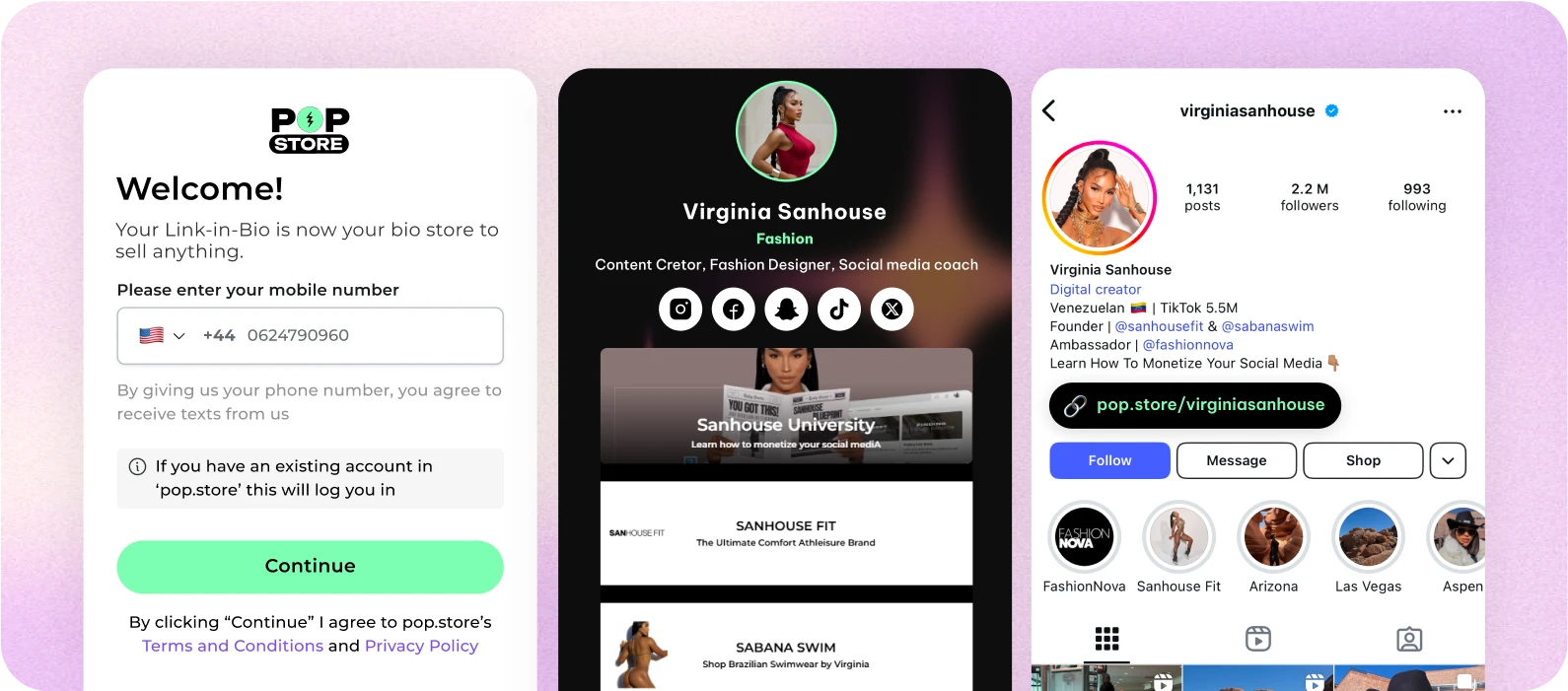
- 1️⃣ Go to get.pop.store and sign up for a free account.
- 2️⃣ Choose your custom store name and URL (e.g., pop.store/yourname).
- 3️⃣ Add your profile picture and bio to personalize your store.
Pro Tip: Use a clear, engaging bio that tells visitors what they can get from your store.
Example:
- Unlock exclusive videos & digital downloads!
Step 2: Upload & Monetize Your Content (3 Minutes)
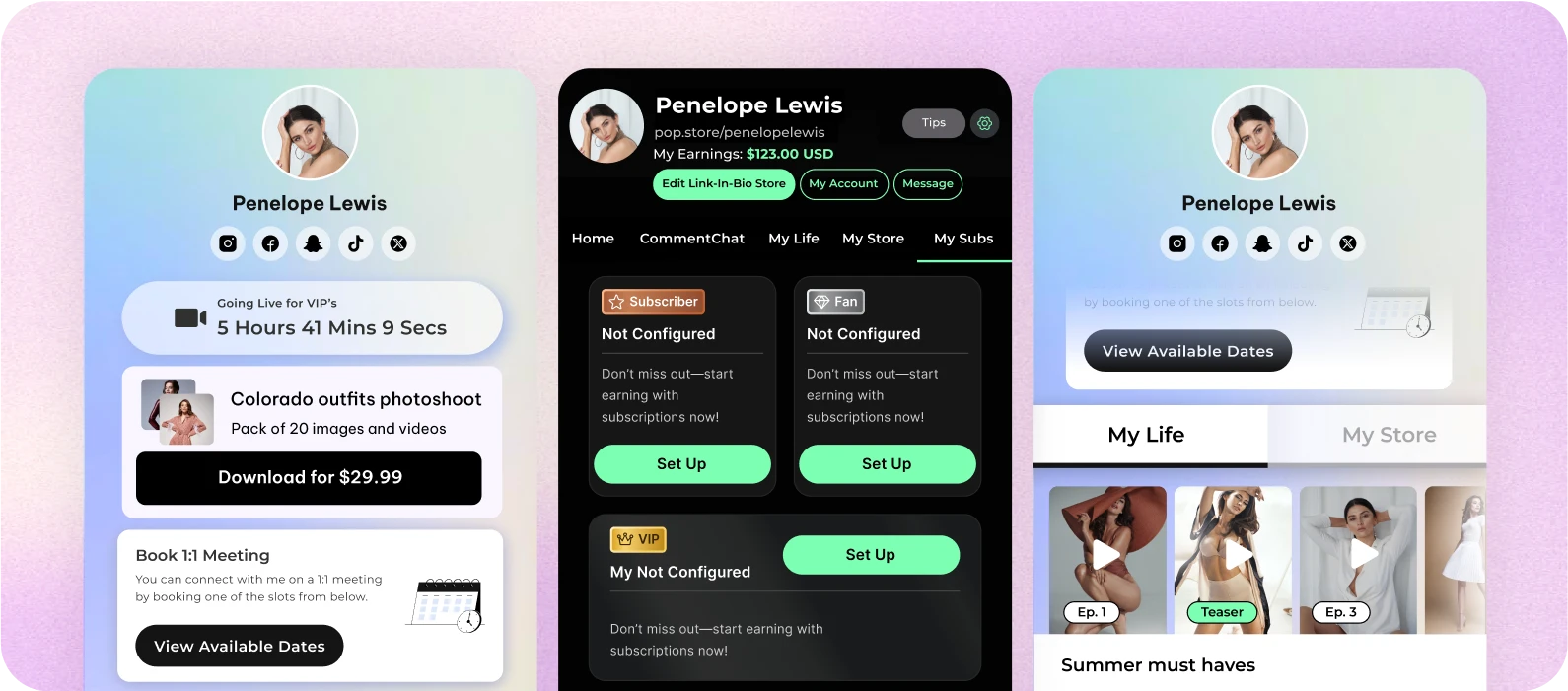
Now, it’s time to add products, paywalls, and exclusive content to your store.
- 🔹 Sell digital products – eBooks, templates, PDFs, courses, videos.
- 🔹 Offer pay-per-view content – Let fans buy premium videos or episodes.
- 🔹 Run a Netflix-style episodic series – Charge for each episode or offer a subscription plan.
- 🔹 Set up membership tiers – Offer free, subscriber-only, and premium fan-exclusive content.
Example:
- A fitness creator can sell a 5-day home workout plan for $9.99.
- A podcaster can charge $3 per premium episode.
- An influencer can offer paid access to behind-the-scenes content.
Pro Tip: Offer a free teaser or sample to hook your audience before they commit to a purchase.
Step 3: Add Your Store Link to Instagram & TikTok (1 Minute)
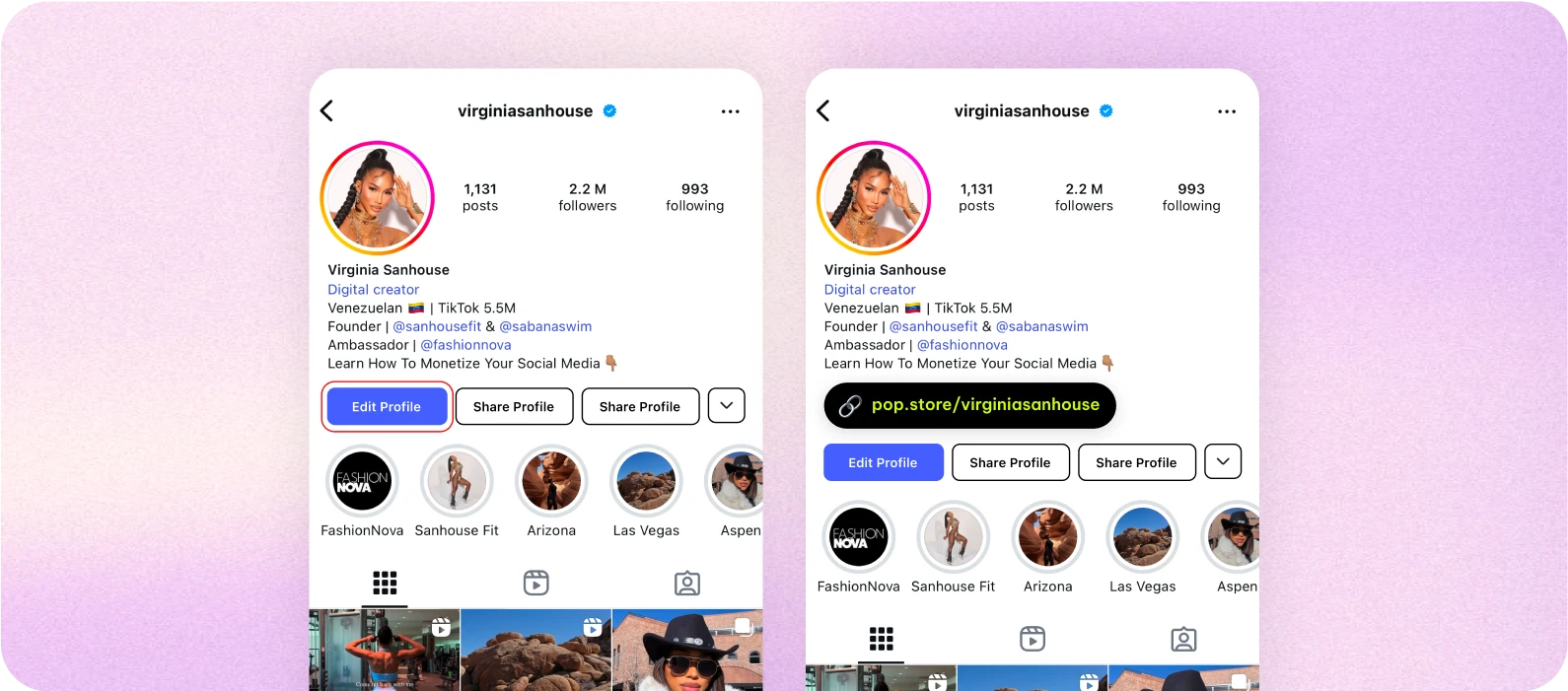
Once your store is ready, add it to your social media bios to start making sales.
On Instagram:
- 1️⃣ Go to Edit Profile → Website
- 2️⃣ Paste your pop.store link
- 3️⃣ Save changes
On TikTok:
- 1️⃣ Switch to a Business Account (if needed)
- 2️⃣ Go to Edit Profile → Website
- 3️⃣ Paste your pop.store link
Now, every post, story, and video you create can drive traffic directly to your store!
How to Drive More Sales from Your Link-in-Bio Store
1. Use a Strong Call-to-Action (CTA) in Every Post
The biggest mistake AI Content Creator make? Not telling their audience what to do next!
Best CTAs to use:
- 💰 Get exclusive content—Click the Link in Bio!
- 🎟 Unlock premium episodes—Check my Bio!
- 🔥 Join my private community—Link in Bio!
- 📩 Want a 1:1 chat with me? Click the Link in Bio!
Pro Tip: Pin a post on TikTok or Instagram explaining why followers should check your bio link.
1. Use a Strong Call-to-Action (CTA) in Every Post
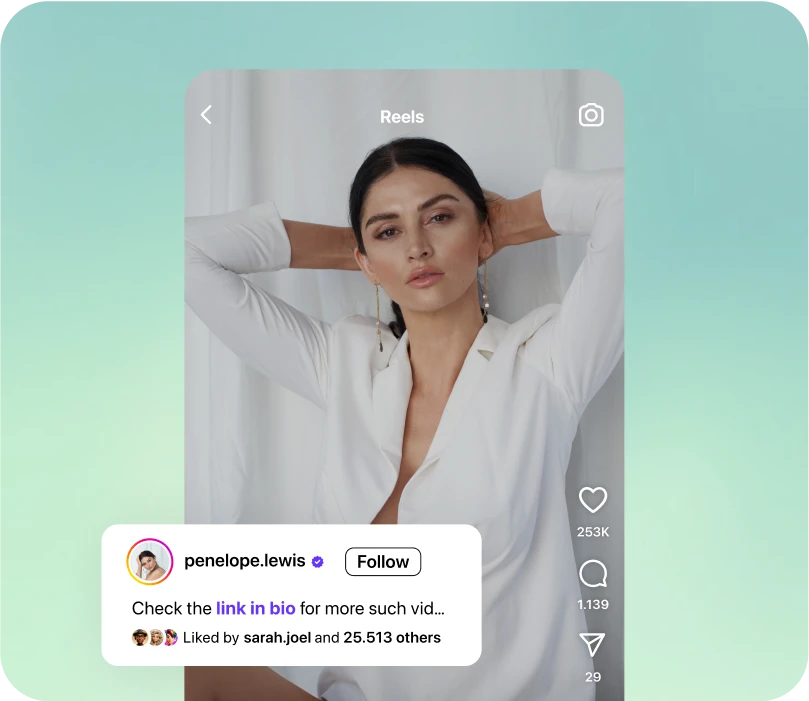
2. Offer Subscription-Based Content for Recurring Revenue
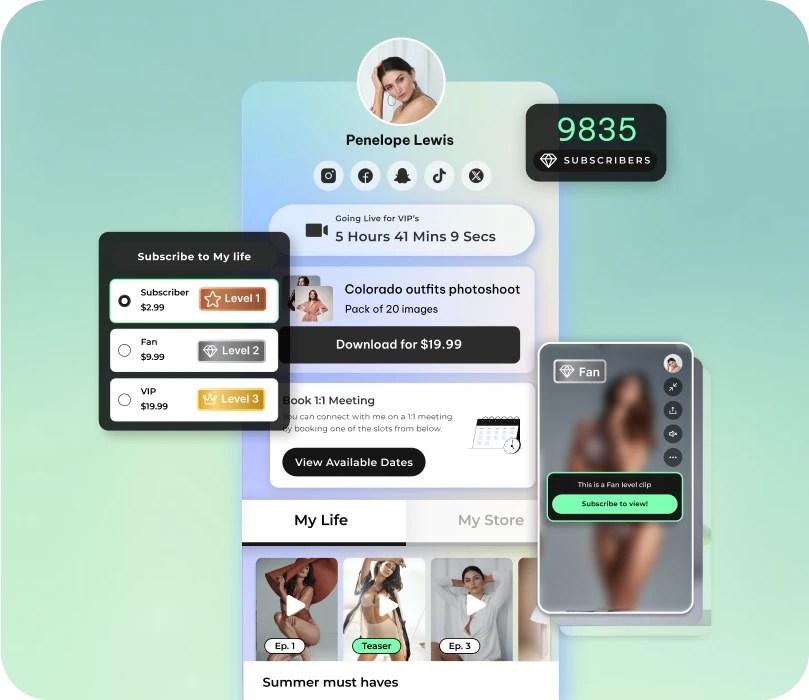
2. Offer Subscription-Based Content for Recurring Revenue
Want to make consistent income every month? Use pop.store’s subscription gating to:
- 🔹 Charge monthly access to exclusive content
- 🔹 Offer paid community memberships
- 🔹 Provide premium coaching, training, or mentorship
Example:
A yoga instructor could charge $10/month for new guided sessions every week.
3. Leverage Pay-Per-View Content for High-Ticket Sales
If you don’t want to rely on subscriptions, you can sell individual episodes or premium content for a one-time fee.
- 🔹 Sell premium podcast episodes for $5 each
- 🔹 Offer exclusive behind-the-scenes videos for $3
- 🔹 Charge for in-depth courses or masterclasses
Example:
A business coach could sell a 1-hour masterclass for $49 instead of offering a subscription.
Pro Tip: Combine free previews + pay-per-view episodes to increase conversions!
3. Leverage Pay-Per-View Content for High-Ticket Sales
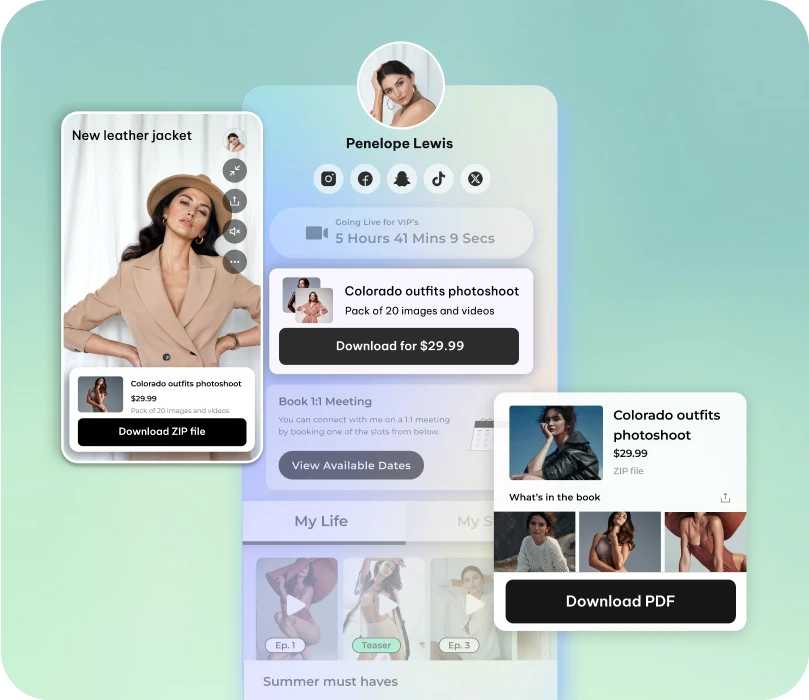
4. Engage Your Audience with Live Sessions & DMs
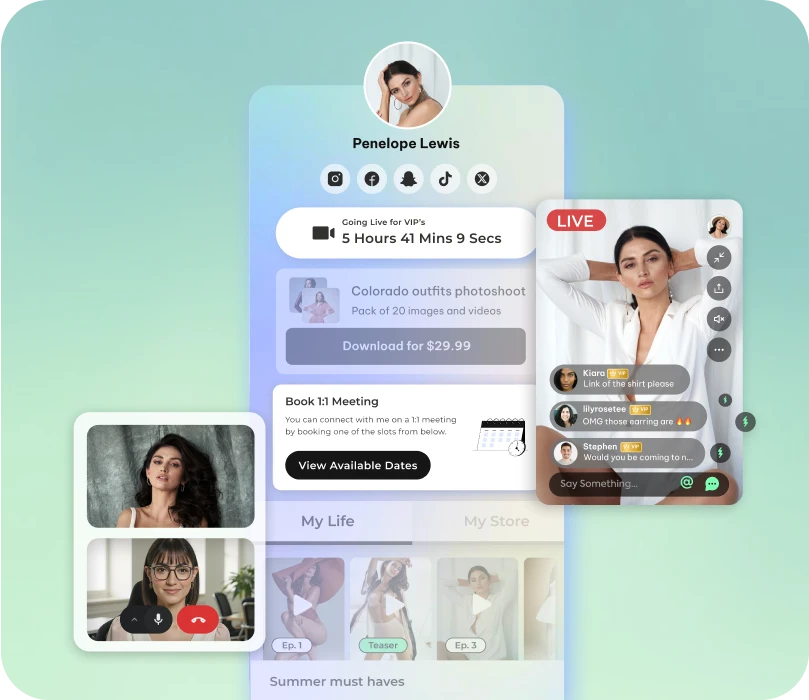
4. Engage Your Audience with Live Sessions & DMs
Most Link-in-Bio tools don’t help you engage with your fans—but pop.store does!
- 🔹 DM subscribers directly – Create deeper fan relationships.
- 🔹 Host live video/audio sessions – Perfect for coaching, Q&As, or private events.
- 🔹 Create VIP groups – Offer exclusive access to superfans.
Pro Tip: Charge for 1:1 coaching calls directly through your store!
Why pop.store Is the Best Free Link-in-Bio Store in 2025
If you’re looking for a free, easy-to-use Link in Bio page, pop.store is the best option.
- No website required
- No setup fees
- No complicated integrations
With pop.store, your Link-in-Bio becomes a fully optimized storefront, turning casual followers into paying customers.
POP.STORE vs. Other Link-in-Bio Tools
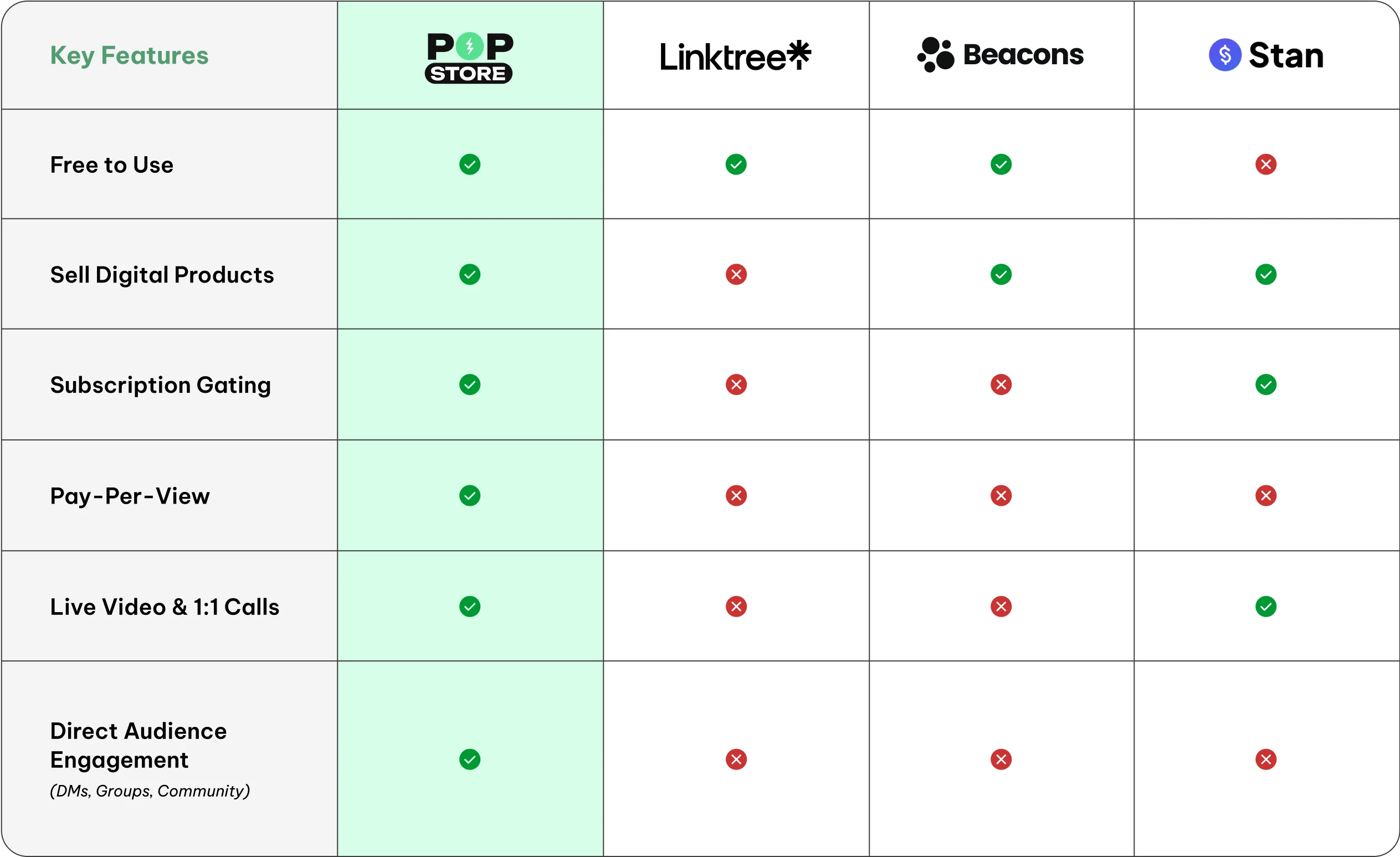
Final Thoughts: Start Selling from Your Bio in 5 Minutes
A traditional website isn’t necessary for creators anymore.
With POP.STORE, you can launch a fully functional store in just minutes—without any technical skills or upfront costs, making it a standout Stan Store alternative.
- Sell digital products & pay-per-view content
- Monetize with subscriptions & premium access
- Engage fans with DMs, live chats & 1:1 calls