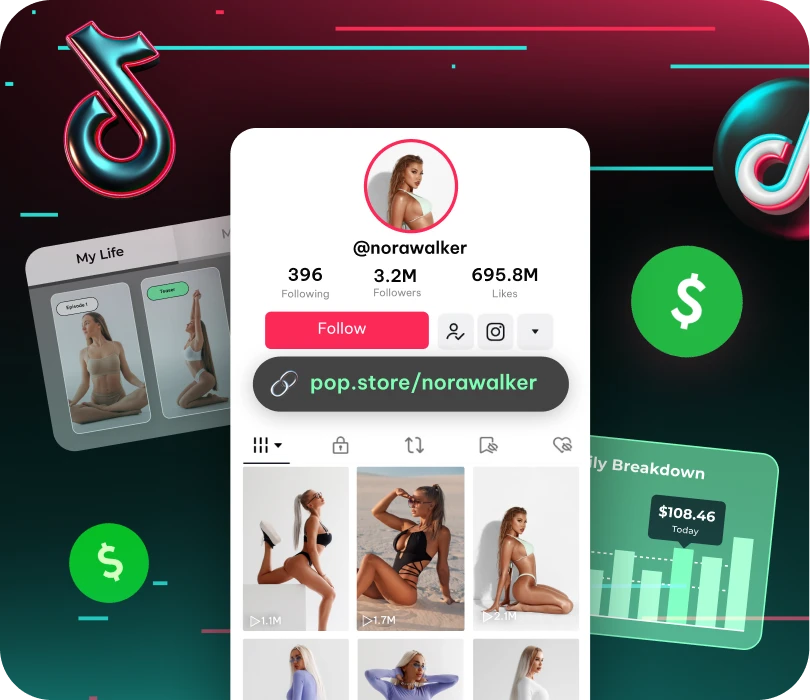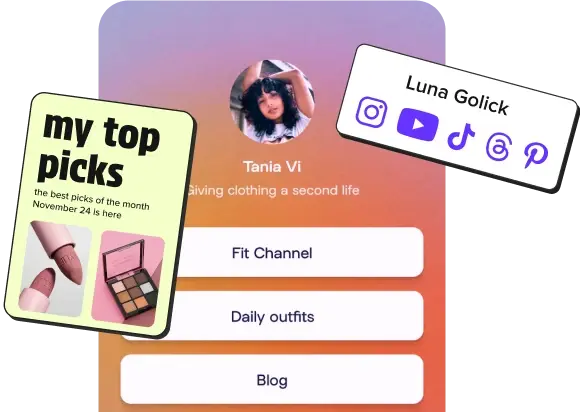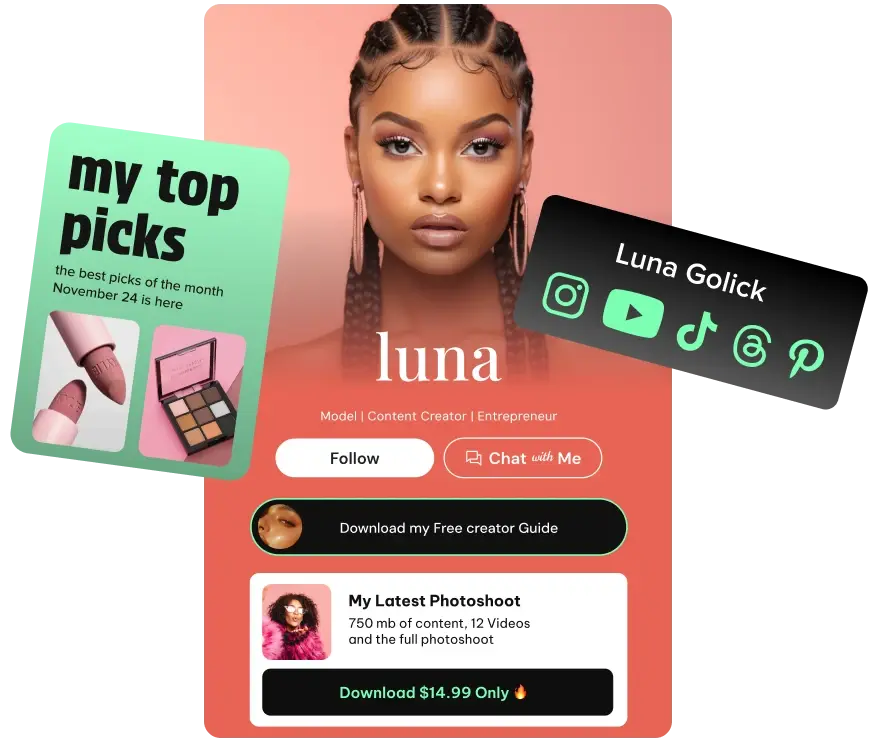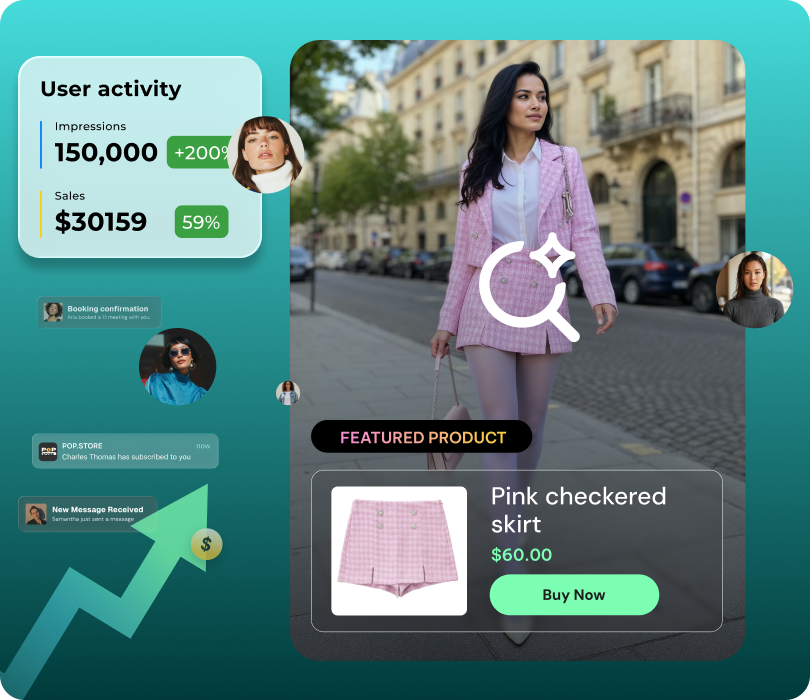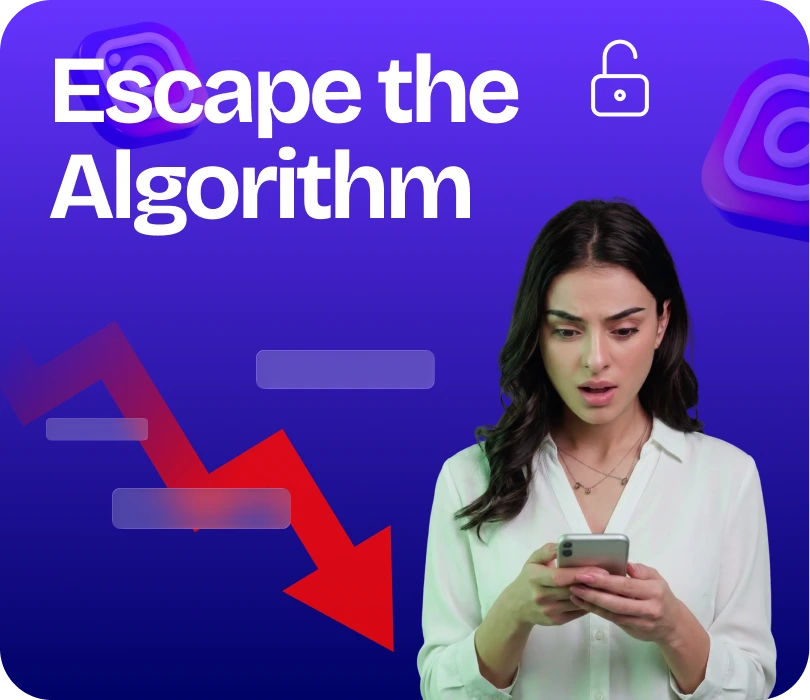TikTok isn’t just a platform for viral videos—it’s a powerful business tool that can drive massive traffic, sales, and fan engagement. But with limited linking options, how to add a link in bio on TikTok becomes a crucial strategy to convert followers into paying customers.
The answer: A high-converting Link-in-Bio strategy that doesn’t just send traffic elsewhere but helps you monetize and engage directly.
If you’re relying only on affiliate links, brand deals, or TikTok’s Creator Fund, you’re leaving serious money on the table. In 2025, the most successful TikTok creators are owning their audience and monetization—and your Link in Bio is the key to making that happen.
Let’s dive into how to add a Link in Bio TikTok and, more importantly, how to turn it into a revenue-generating machine using Pop.store, a powerful Stan store alternative for creators and entrepreneurs.
Step 1: Who and how to add a link in bio on TikTok?
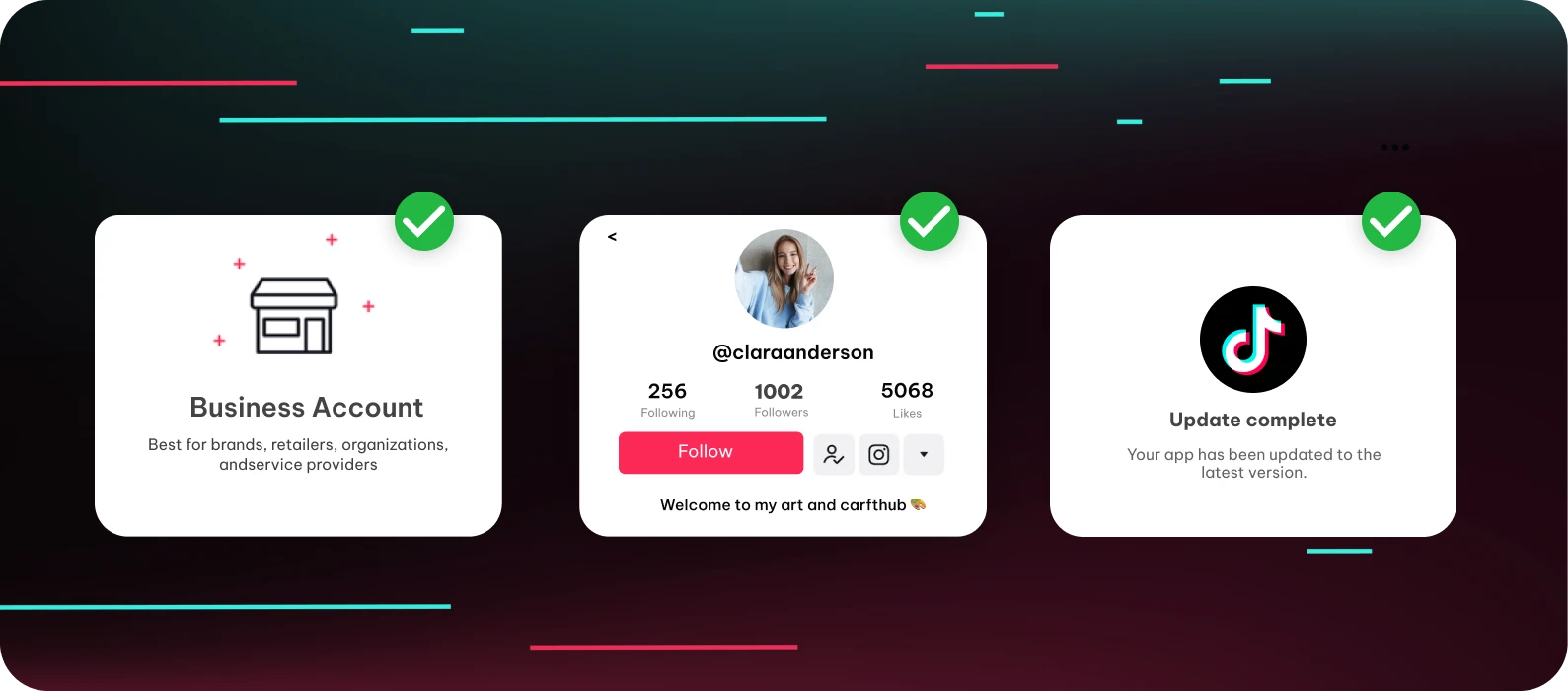
Before you rush to add your link, let’s make sure you qualify. TikTok restricts clickable bio links to certain users:
- ✅ Business Accounts – Only business accounts can add a clickable link in bio.
- ✅ 1,000+ Followers (for some users) – In some regions, personal accounts need 1K followers before they can add a link.
- ✅ The Latest App Version – Always update your app to ensure you have the feature.
If you’re using a Personal Account, you’ll likely see only the option to add an Instagram or YouTube link—not a clickable website link. Switching to a Business Account is the easiest way to unlock this feature.
Step 2: How to Add a Link in Bio on Tiktok that should be Clickable
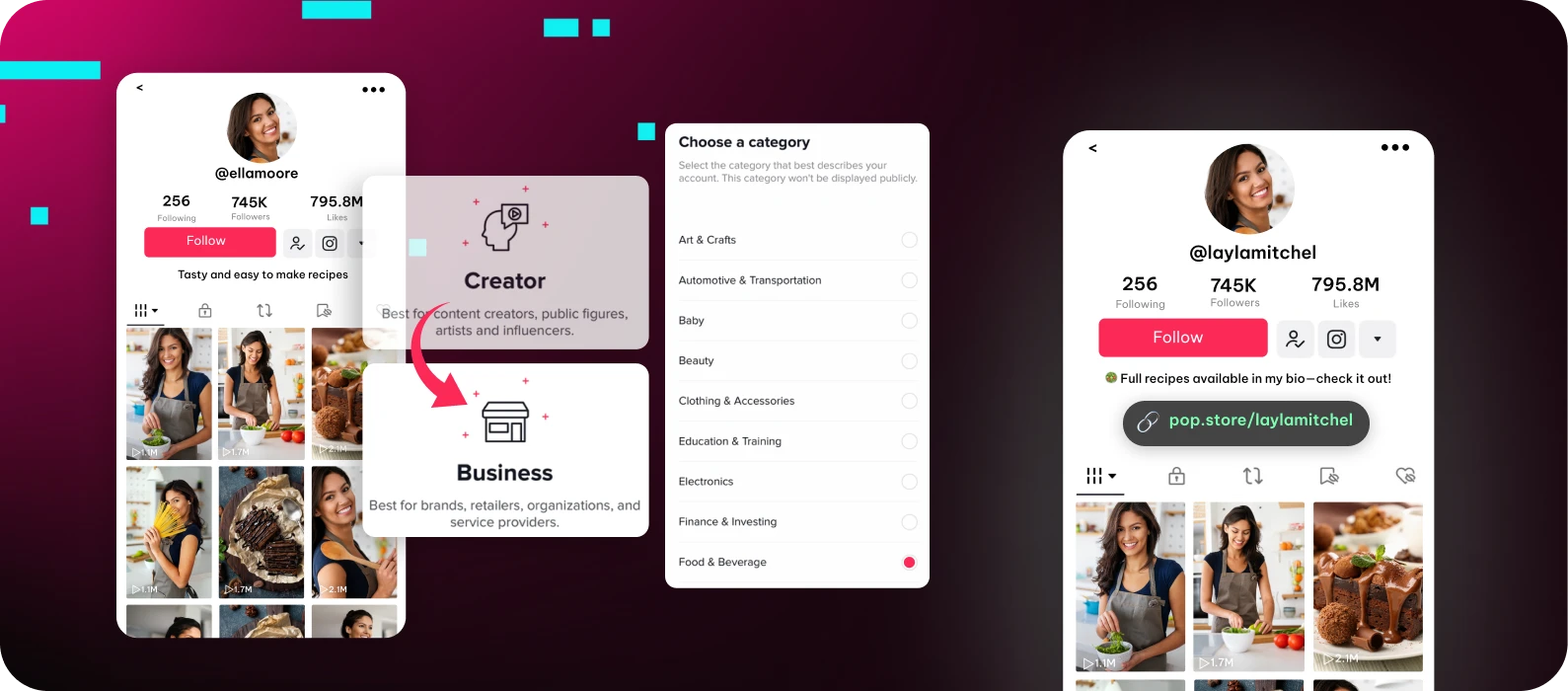
Switch to a Business Account (If Needed)
If you don’t have the option to add a link, follow these steps:
- 1️⃣ Open TikTok and go to your Profile.
- 2️⃣ Tap the three lines (☰) in the top-right corner and select Settings and Privacy.
- 3️⃣ Click Manage Account → Switch to Business Account.
- 4️⃣ Choose a category that best fits your content.
Once you switch, you should now see an option to add a clickable website link.
Add Your Link-in-Bio
- 1️⃣ Go to your Profile and tap Edit Profile.
- 2️⃣ Find the Website field (this appears only for Business Accounts).
- 3️⃣ Paste your pop.store link (or any other link you want).
- 4️⃣ Click Save—and that’s it!
Your clickable link will now appear in your TikTok bio, giving followers instant access to your link in bio store—whether they want to browse your digital download store, subscribe to exclusive content, or purchase your latest products.
Step 3: The 2025 Hack – Turning Your TikTok Link-in-Bio Into a Revenue Machine
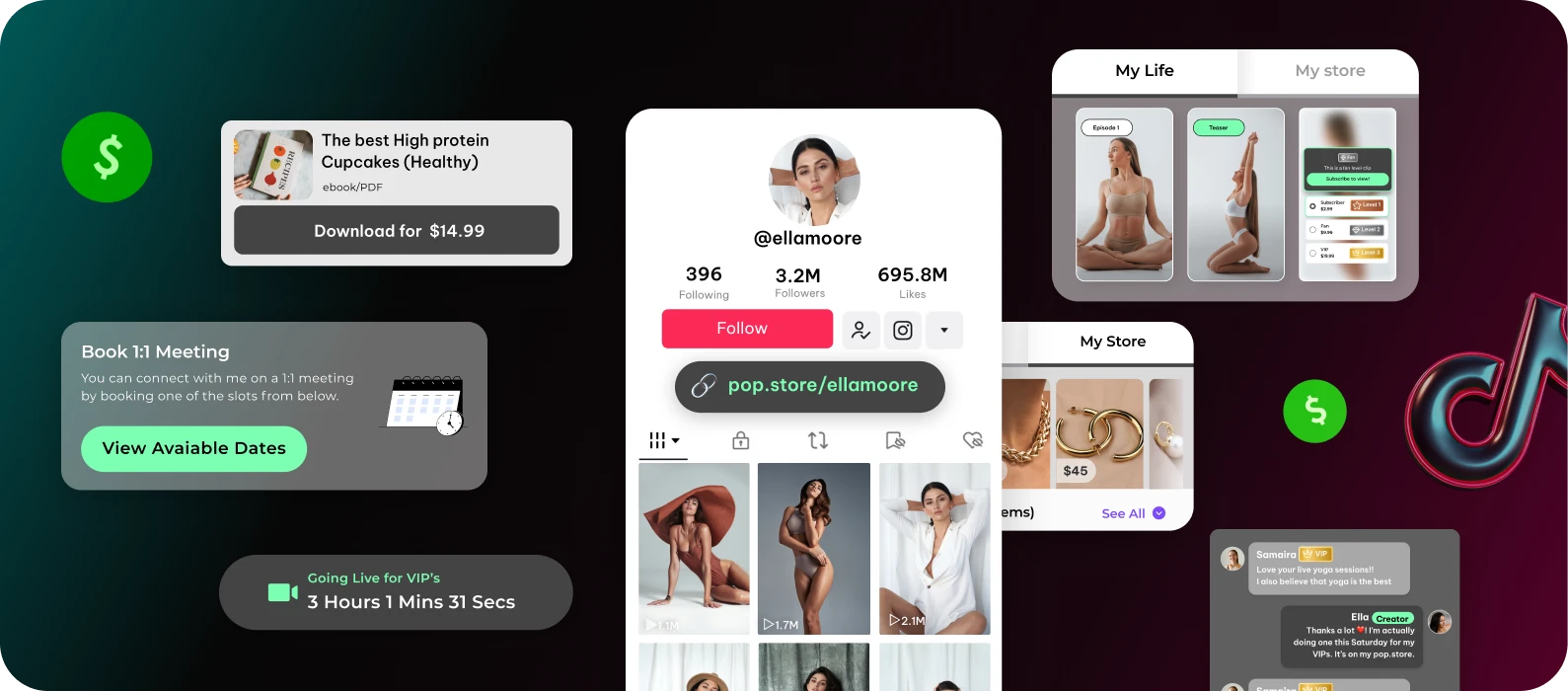
Now that you know how to put a link in bio on TikTok, the real question is: Where should it lead?
Most creators waste their link by directing followers to:
- ❌ A generic website that doesn’t convert
- ❌ A basic link aggregator with too many options
- ❌ A landing page that doesn’t optimize for engagement
Instead, you need a high-converting Link in Bio that actively sells, engages, and monetizes your audience.
That’s where pop.store comes in.
Why pop.store Is the Best Link-in-Bio Solution for TikTok Creators
Unlike traditional link-in-bio tools, Pop.store is a powerful Stan Store alternative that transforms your TikTok bio link into a fully optimized storefront, content hub, and help in create your own community builder.
- 🔹 Sell digital products directly – No third-party platforms needed.
- 🔹 Offer free, subscriber-only, and premium content – Monetize at every level.
- 🔹 Run a Netflix-style episodic content series – Perfect for tech courses, fitness programs, cooking classes, yoga training, and podcasts.
- 🔹 Gate access on a per-episode basis – Monetize content smartly with flexible paywalls.
- 🔹 Engage fans in real-time – Offer private DMs, live streams sessions, and 1:1 video/audio calls.
- 🔹 Own your audience and data – No middlemen controlling your earnings.
Instead of simply redirecting TikTok traffic elsewhere, your pop.store keeps followers engaged and spending.
Step 4: How to Add a Link in Bio on Tiktok and Optimize for Maximum Clicks & Conversions
1. Create a Strong Call-to-Action (CTA)
Your bio and video captions should constantly direct people to click your link.
Example CTAs:
- 💰 “Want exclusive content? Click the 🔗 in bio!”
- 🎥 “Full episodes available in my bio—check it out!”
- 🔥 “Join my community—1:1 chats & live sessions inside!”
- 🎟 “Unlock my premium course—Tiktok Link in Bio Tiktok!”
Pro Tip: Pin a TikTok video explaining why people should visit your bio link.
1. Create a Strong Call-to-Action (CTA)
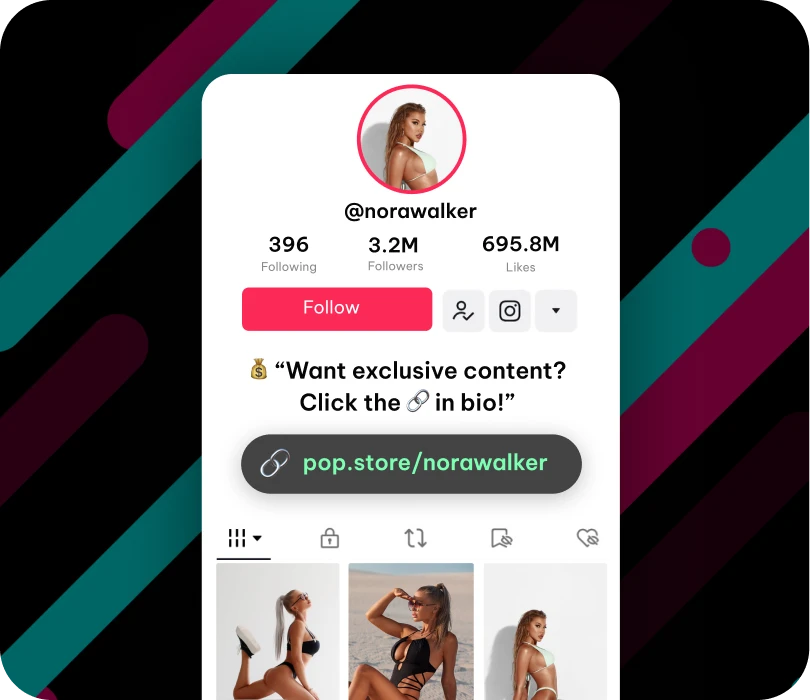
2. Use pop.store’s Subscription Gating to Monetize Smartly

2. Use pop.store’s Subscription Gating to Monetize Smartly
TikTok followers will click your link—but you need to convert them into paying fans.
With pop.store’s subscription-based paywalls, you can:
- 💰 Offer free previews to hook viewers.
- 🎬 Gate each episode behind a paywall to create powerful gated content that drives more subscribers.
- 🎟 Provide VIP subscriber access to premium content.
Example: A fitness creator can offer the first workout for free, then charge subscribers for access to the full program.
3. Leverage pop.store’s Social Features to Build a Loyal Community
Most TikTok creators struggle to engage fans outside of comments.
With pop.store’s built-in social tools, you can:
- 💬 DM followers directly – No need for TikTok’s unreliable inbox, full comment to DM automation.
- 🎙 Host live video/audio sessions – Perfect for coaching, Q&As, or private events.
- 📣 Create VIP subscriber groups – Offer an exclusive fan experience beyond TikTok.
By giving your audience a reason to engage beyond TikTok, you build loyalty and repeat revenue.
3. Leverage pop.store’s Social Features to Build a Loyal Community

Step 5: Promote Your Link-in-Bio Across TikTok for Maximum Traffic
- 🚀 Pin a video explaining what followers get when they click your link.
- 📌 Mention your link in every video caption.
- 📩 Reply to comments by telling users to check the link in your bio.
- 🎬 Use CTA stickers in TikTok stories directing traffic to your profile.
Why TikTok Creators Need pop.store in 2025

TikTok is great for growth, but terrible for monetization if you’re relying only on brand deals and the Creator Fund.
TikTok is excellent for audience growth, but it falls short on sustainable monetization if you rely solely on brand deals or the Creator Fund. This is where a creator video subscription platform becomes essential—allowing creators to convert followers into paying subscribers, sell premium video content, and generate predictable recurring revenue without depending on volatile platform payouts.
With pop.store, you take full control over your business, allowing you to:
- ✅ Sell exclusive content & digital products
- ✅ Run subscription-gated series (like Netflix)
- ✅ Engage directly with fans via DMs & live sessions
- ✅ Create Your Own Community outside of TikTok
Stop Sending Traffic Away—Start Monetizing Smarter.
Final Thoughts: The Future of TikTok Link-in-Bio Monetization
A basic link isn’t enough in 2025. You need a conversion-optimized storefront that sells, engages, and builds long-term revenue. Mastering how to add Link in Bio on TikTok the right way ensures that every click turns into growth and monetization.
- 🔹 Stop sending traffic away
- 🔹 Start monetizing your audience properly
- 🔹 Build direct relationships with your biggest fans
Your TikTok Link-in-Bio is your most powerful tool. Use it wisely.