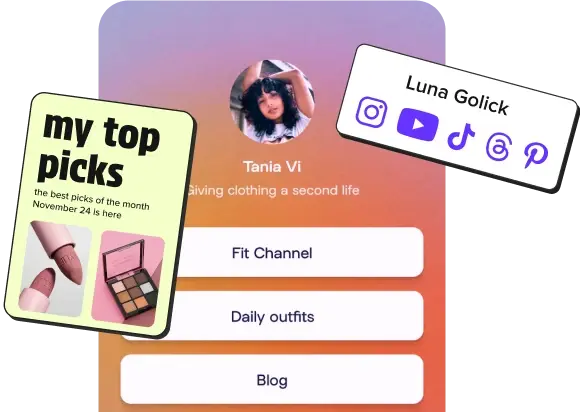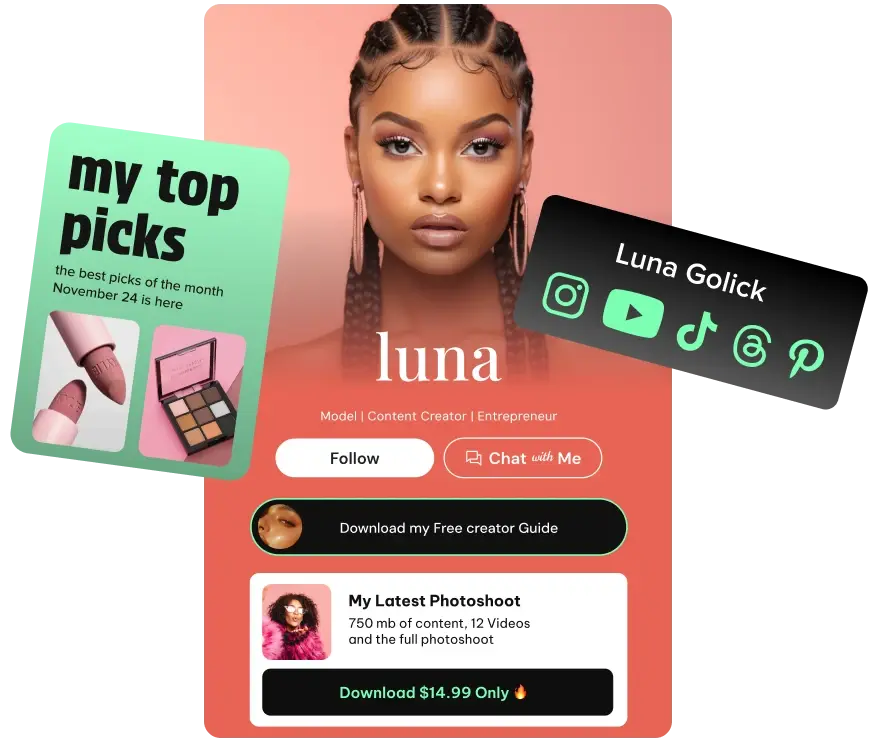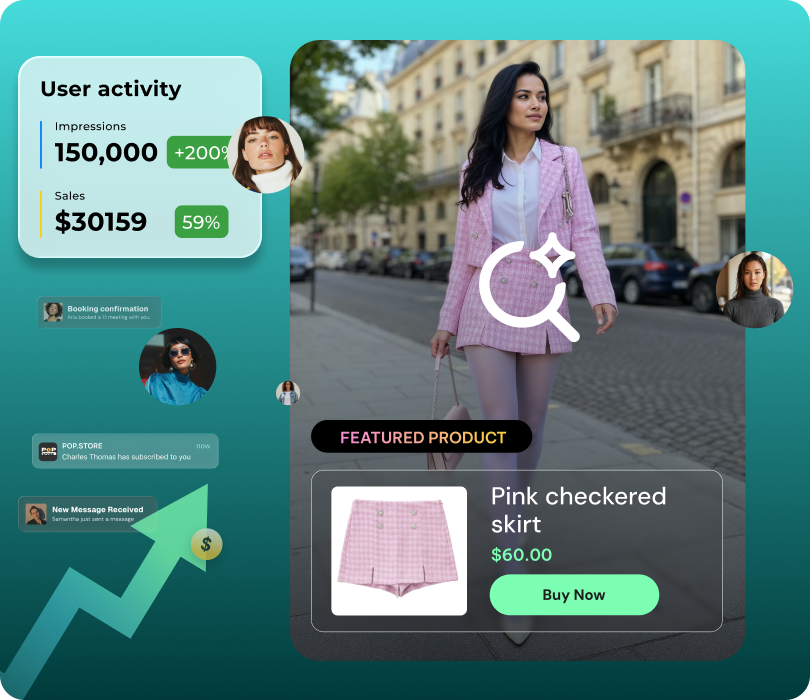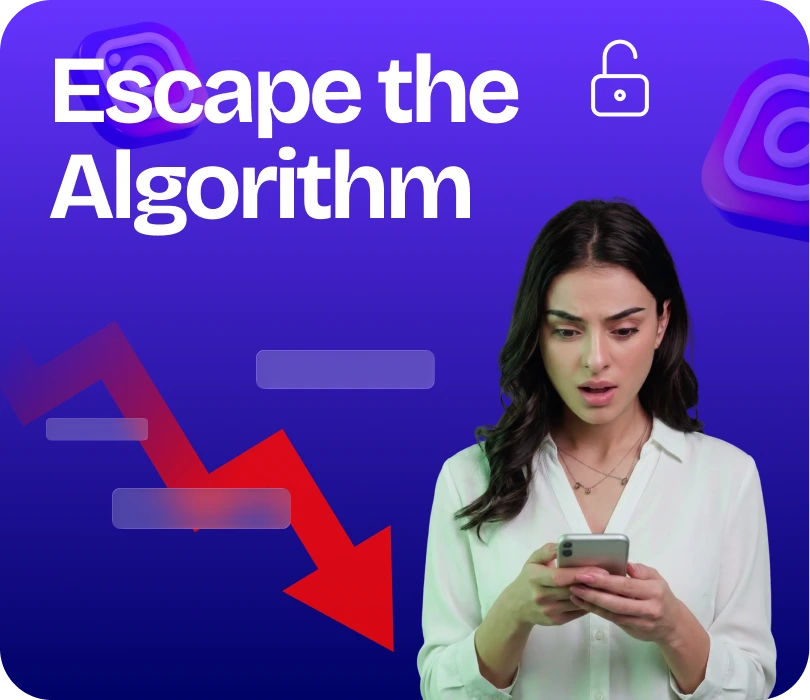For any creator on Instagram, one question always looms in the background: Does Instagram notify when you screenshot or when someone screenshots your content? This isn’t just about casual curiosity; it’s a real business concern. Your content (your photos, your videos, your behind-the-scenes Stories) is your valuable asset. Many creators are building entire businesses around their content using tools like link in bio strategies to monetize their following. Knowing who is saving it and when is critical for content security and protecting your brand. Many creators constantly wonder if Instagram notifies when you screenshot their exclusive Instagram subscription content.
The problem is, the internet is full of outdated articles and confusing advice. Instagram itself has changed its policies over the years, which only makes things worse. Creators need definitive answers to the question: Does Instagram notify when you screenshot different types of content?
This guide provides the definitive answer for 2025. We’ve done the internal testing and compiled the facts so you can understand the platform’s limitations and, more importantly, learn how to truly protect your digital products store.
The Core Answer: When You Will (and Won't) Get a Notification
Let’s get right into it.
The short answer to Does Instagram notify when you screenshot is: Instagram does NOT notify for screenshots of Stories, Posts, Reels, or Profiles.
| Features | Get a notification Screenshot |
|---|---|
| Stories & Feed Content (Posts/Reels) | ❌ |
| Permanent DMs (text, photos/videos from your camera roll) | ❌ |
| Disappearing Photos/Videos (sent using the in-DM camera) | ✅ |
| Vanish Mode | ✅ |
| User Profiles | ❌ |
There is only one specific case where Instagram screenshot alerts are sent. Let’s break it down by content type so the rules are clear when addressing does Instagram notifies when you screenshot various content formats.
Stories & Feed Content (Posts/Reels)

- The Rule: No notifications, ever.
- Why it Matters: This is the biggest vulnerability for creators.
Anyone can screenshot your Stories (both public and “Close Friends”), your feed posts, and your Reels without you ever knowing.
This directly impacts creators’ Instagram privacy and content security. In 2018, Instagram did a short test sending alerts for Story screenshots, but they quickly removed it. As of 2025, when people ask Does Instagram notify when you screenshot Stories, the answer is definitely no – this feature does not exist.
This is the biggest vulnerability for creators
Your primary content has zero built-in screenshot protection, a major concern for anyone producing and posting exclusive content.
Direct Messages (DMs): The One Exception
This is where the functionality changes so does Instagram notify when you screenshot a DM? The answer depends entirely on the type of message.
- Permanent DMs (text, photos/videos from your camera roll): No alerts. These are considered a permanent part of the chat log. The other person can screenshot this content freely, so your privacy here is limited.
- Disappearing Photos/Videos (sent using the in-DM camera): Yes, you will get a notification. A small “screenshot” icon will appear next to the message in your chat log. This is the one place where Instagram screenshot alerts exist. It is Instagram’s attempt to protect in-the-moment content.
- Vanish Mode: Yes, you will get a notification. Since Vanish Mode is designed for maximum privacy, disappearing conversations, Instagram alerts you if the other person tries to save a record of it.
How to Spot a Screenshot Notification: A Visual Guide

When people ask, “Does Instagram Show Screenshots Alerts?“, they usually want to know what to look for. In the case of disappearing DMs, the alert is unmistakable. You will see a small, circular icon that looks like a camera shutter or a starburst right next to the “Opened” or “Replayed” status of your message. Additionally, a small line of text will appear in the chat thread itself, explicitly stating, “[Username] took a screenshot.” This provides clear, undeniable proof, directly confirming that for this specific content type, Instagram does show when a screenshot is taken
User Profiles
- The Rule: No notifications.
- Why it Matters: Can people see if you screenshot their profile? Absolutely not. Competitors, brands, or followers can save your entire profile layout, bio, and follower count without you knowing.
First-Hand Verification: Our Internal Testing Process
To demonstrate this with first-hand experience, we ran our own tests. Theory is one thing, but practical application is another.
We used two separate Instagram accounts on different devices (an iPhone and an Android) to simulate the user experience.
- Test Case – Stories: We posted several Stories and immediately screenshotted them from the second account. Result: Zero notifications. The viewer list showed nothing unusual.
- Test Case – Feed/Reels: We screenshotted a grid post and screen-recorded a Reel. Result: Zero notifications. The original account had no indication its content was captured.
- Test Case – DMs:
-
- First, a permanent photo from the phone’s gallery was sent and screenshotted. Result: No alert.
- Second, a disappearing photo was sent using the DM camera. When screenshotted, a notification instantly appeared in the chat. Result: Notification received!
Can Third-Party Apps See Who Screenshotted Your Instagram?
Here’s a crucial warning: you will see many apps in the App Store and Play Store that claim they can answer the question, “Does Instagram notify when you screenshot?” They promise to show you a list of everyone who has captured your content.
These apps are scams. Every single one.
It is technically impossible for any third-party app to provide this information. Instagram’s API (the code that lets apps talk to each other) does not share data on screenshots.
Any app claiming to offer Instagram screenshot alerts is lying.
Their real goal is often to steal your password, infect your device with malware, or charge you for fake services. Protecting your Instagram privacy is crucial—especially when the Instagram algorithm already demands authentic engagement. Never share your login details with unverified or fraudulent apps.
Why Instagram Doesn't Send Screenshot Alerts: The Business Reason
You might ask, Why doesn’t Instagram offer better protection? The logic comes down to user experience and data.
- User Engagement: Instagram wants you to use its native features. By not sending alerts, they encourage users to “Save” posts or add them to “Collections” instead of screenshotting. This keeps users on the app and gives Instagram valuable data on what content is popular.
- Platform Friction:
Screenshotting is a basic smartphone function, and attempting to block it or trigger constant alerts would only frustrate users. For a creator video subscription platform, adding restrictive controls can negatively impact the user experience and increase churn. Instead of enforcing limitations that feel intrusive, it’s often more effective to prioritize simplicity and seamless access. By avoiding unnecessary restrictions, a creator video subscription platform can maintain user satisfaction, reduce friction, and keep both creators and subscribers engaged for the long term.
- Technical Overhead: Building and maintaining a foolproof notification system across all devices is a complex task. It’s easier not to offer it for most content types, which are already publicly viewable.
While this makes sense for Instagram’s business model, it leaves creators vulnerable.
Your content can be hidden, deprioritized, or lose reach because of the Instagram algorithm, and you’d never know.
This is why many creators are diversifying their creator monetization strategies beyond relying solely on Instagram’s built-in features.”
Frequently Asked Questions
Instagram screenshot story 2025: Are there any alerts?
No. There are absolutely no notifications when someone screenshots your Instagram Story in 2025. This applies to both public and “Close Friends” stories.
Does Instagram notify screenshot DM?
Only disappearing content triggers alerts — so if you send a photo or video using the DM camera, Instagram notifies you when it’s screenshotted. For permanent messages like text or saved gallery photos, there are no alerts. So if you’re wondering does Instagram show screenshots, the answer depends on the type of content shared.
How to know if someone screenshots your Instagram story?
You can’t. There is no feature or third-party app that can provide this information reliably. The only way you would know is if they tell you.
Can people see if you screenshot their profile?
No. Screenshotting a user’s profile page (bio, grid, etc.) does not trigger any notification.
Are screen recordings treated differently?
No. Screen recordings follow the same rules as screenshots. A notification is only sent if you screen record a disappearing photo/video in a DM. Recording Stories or Reels will not trigger an alert.