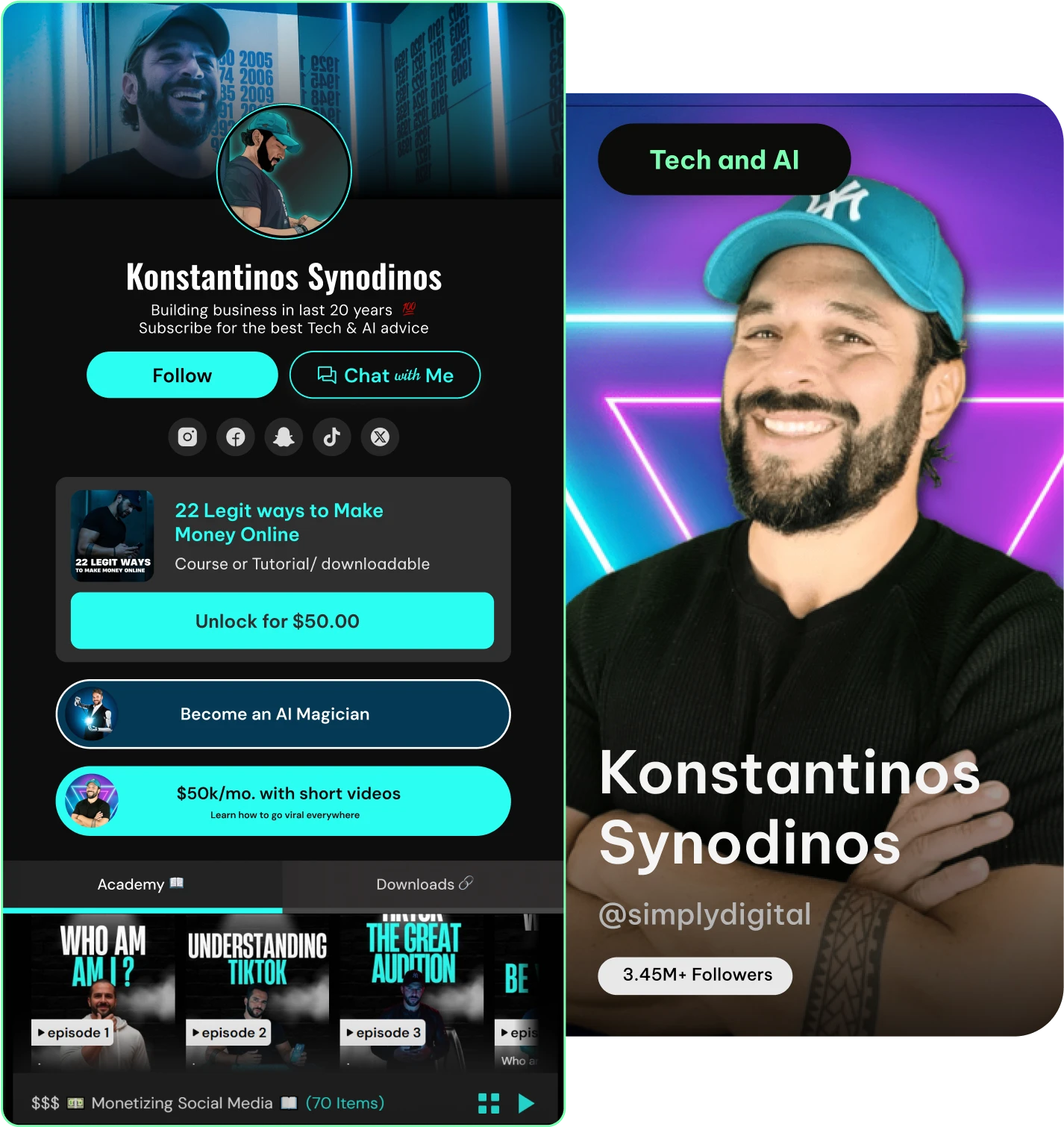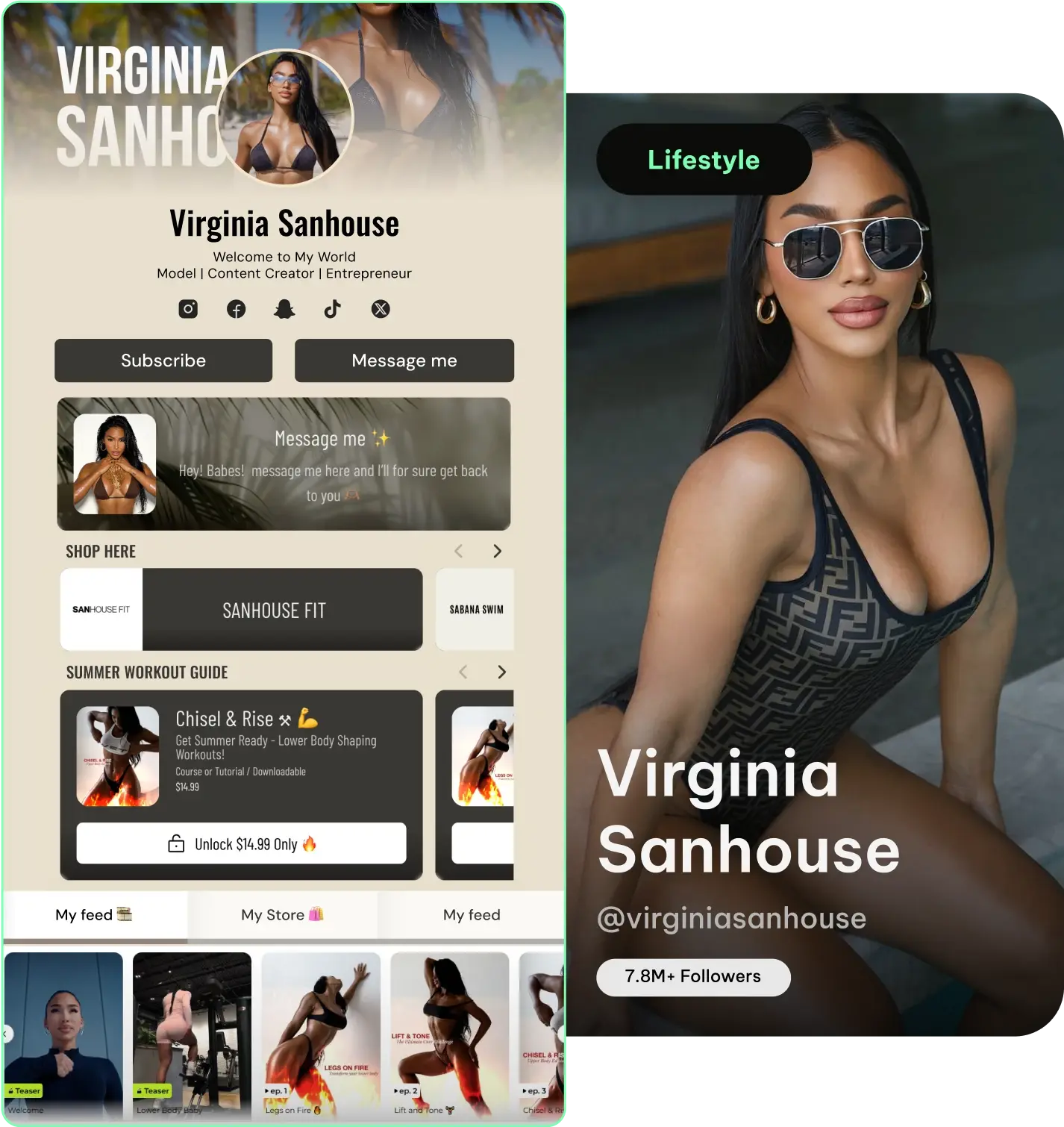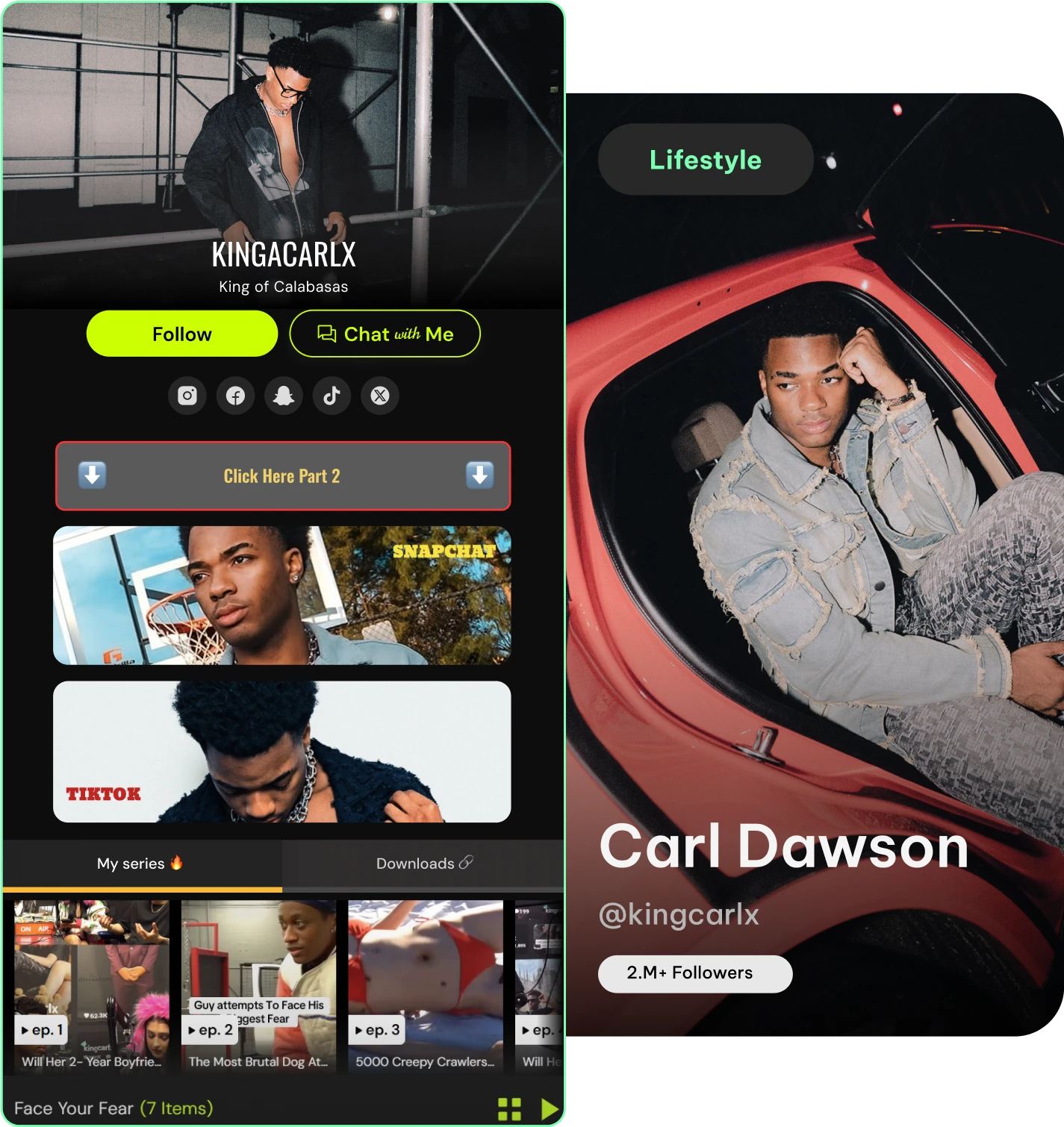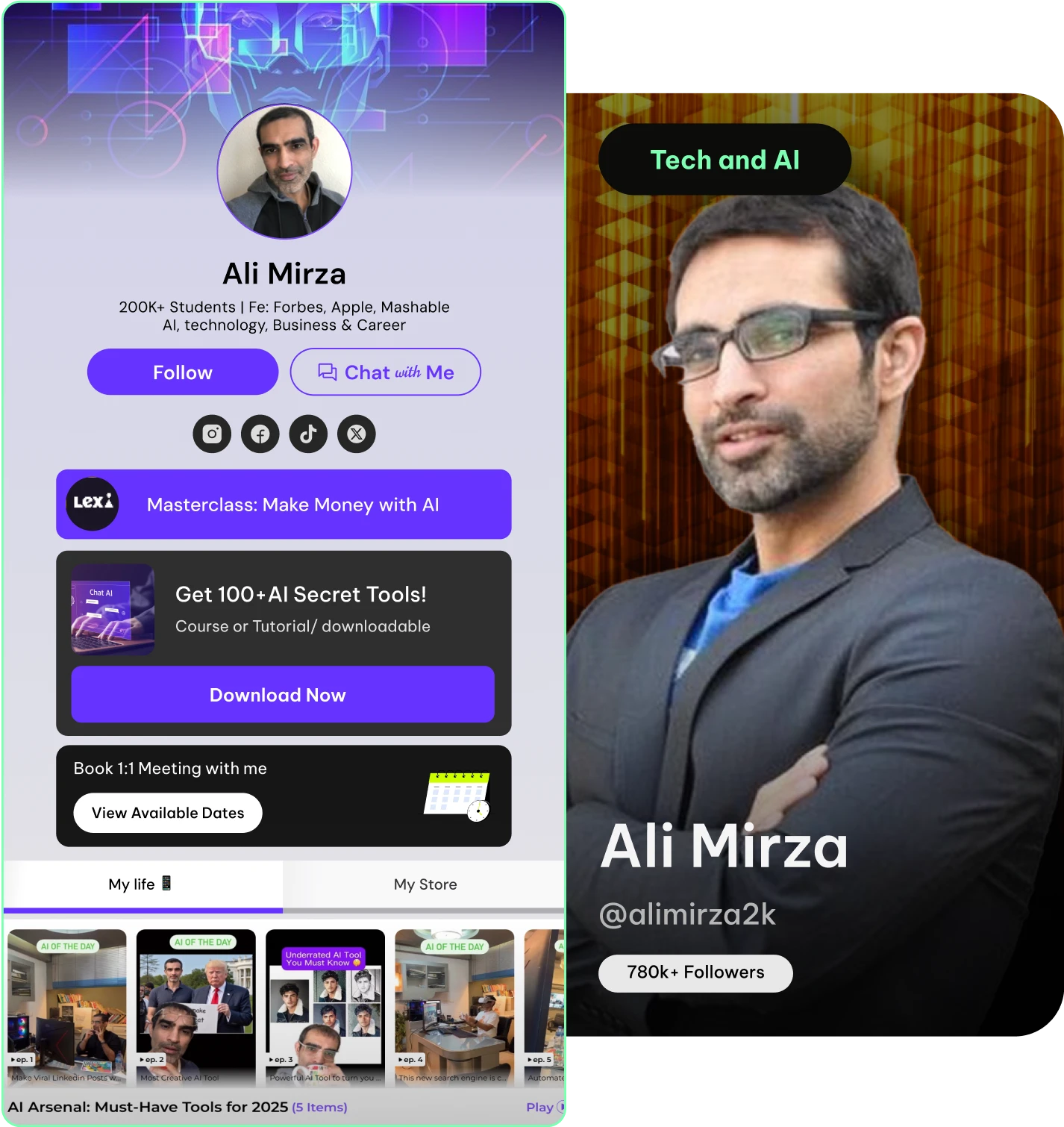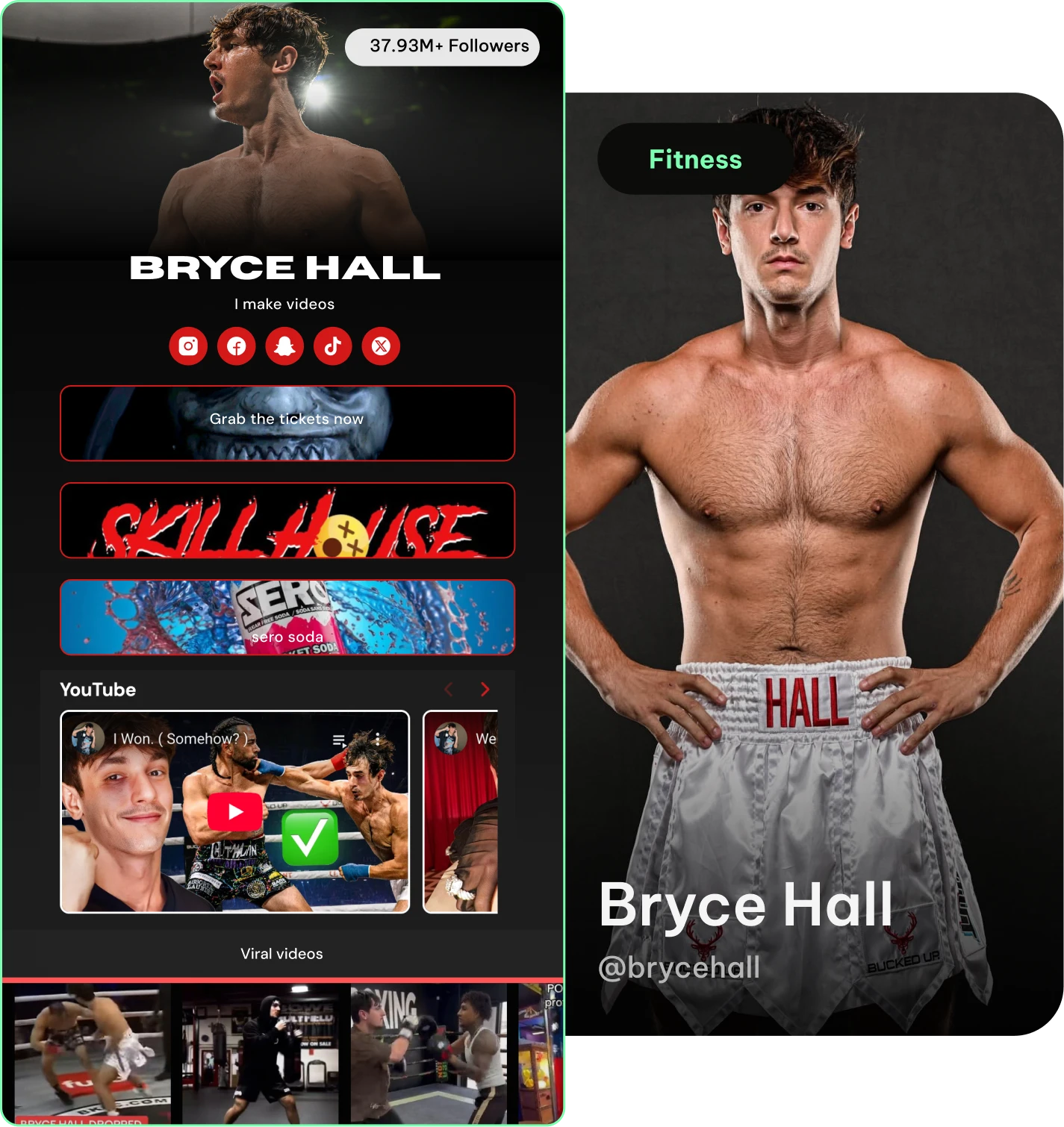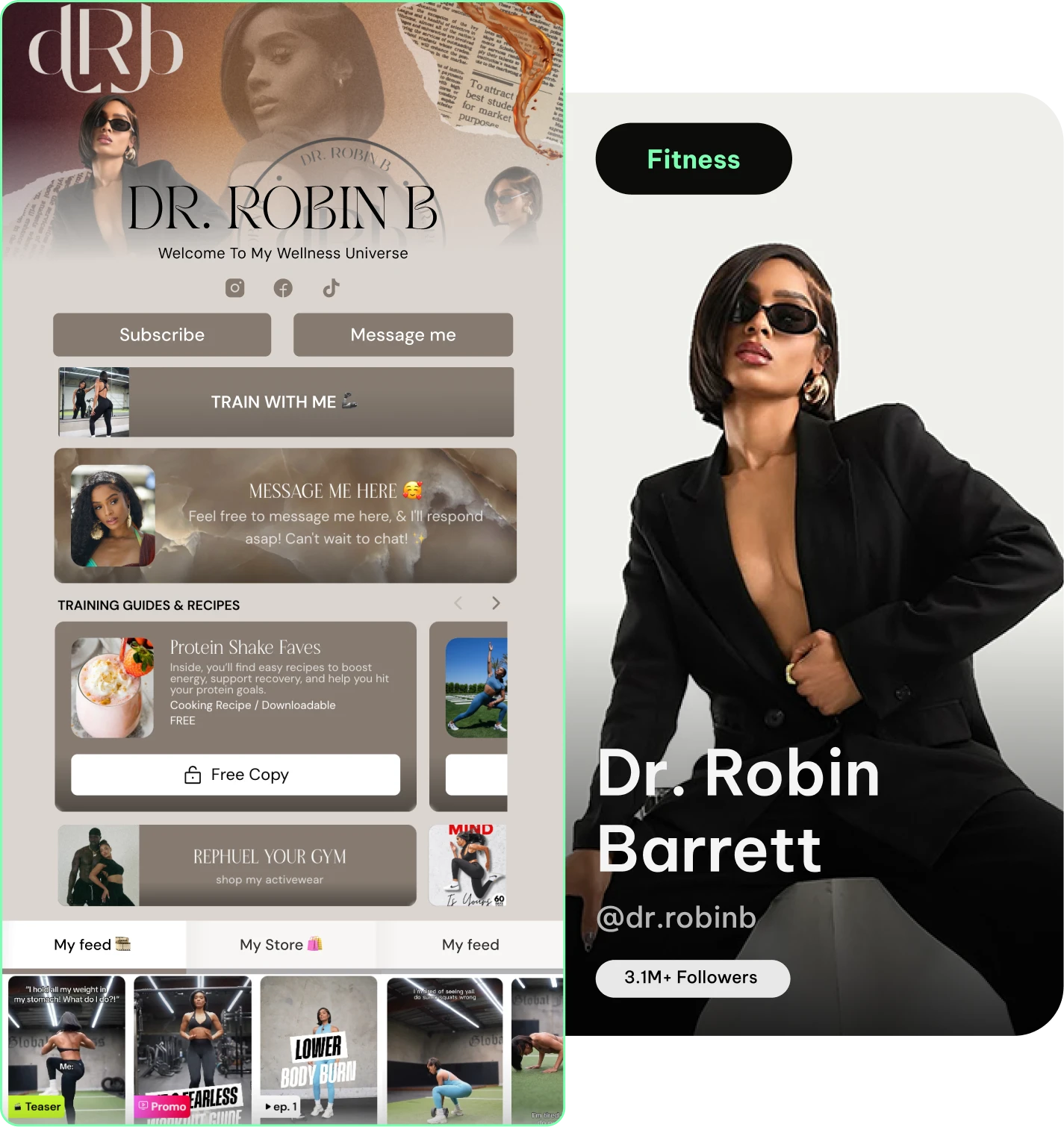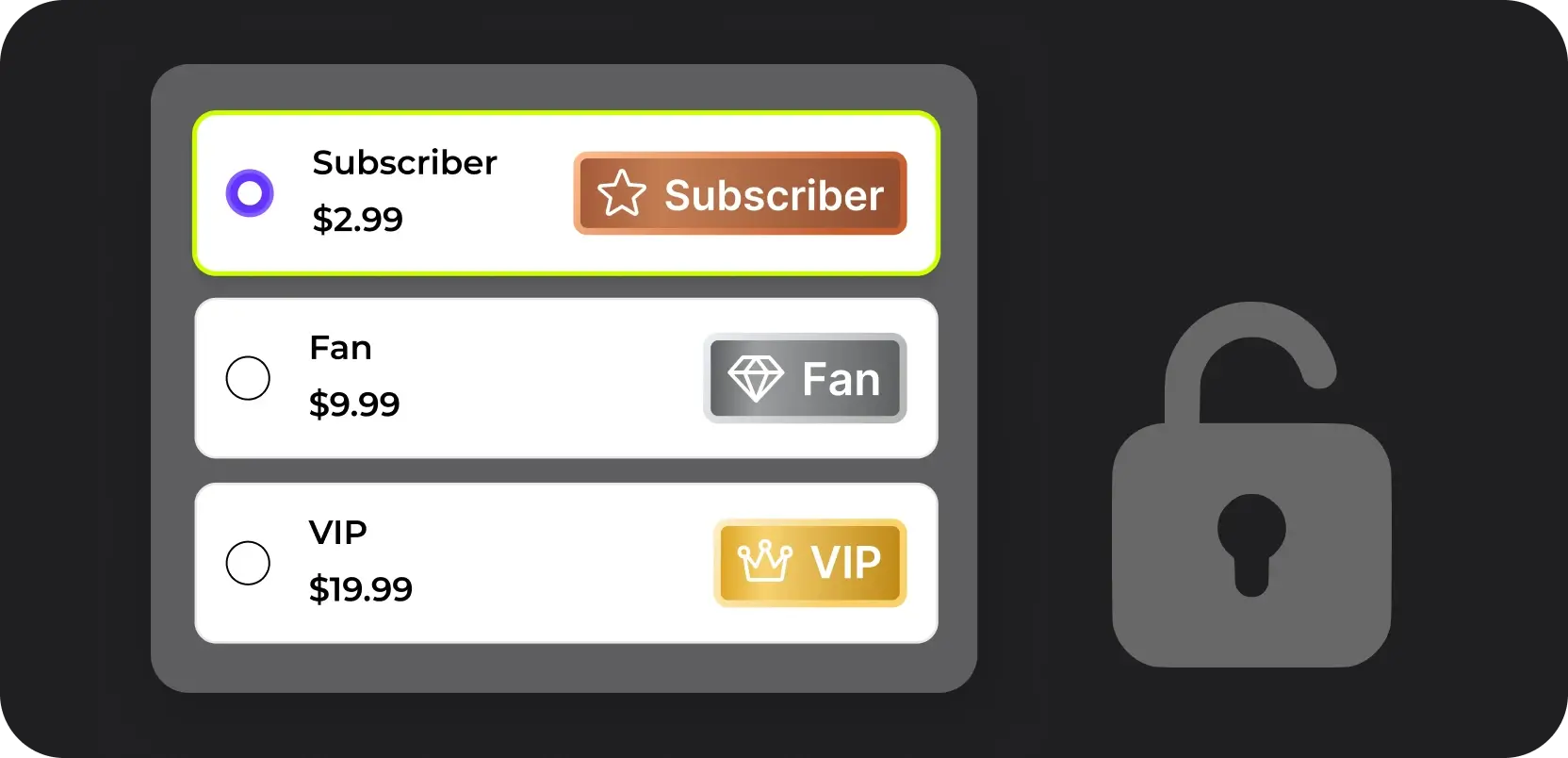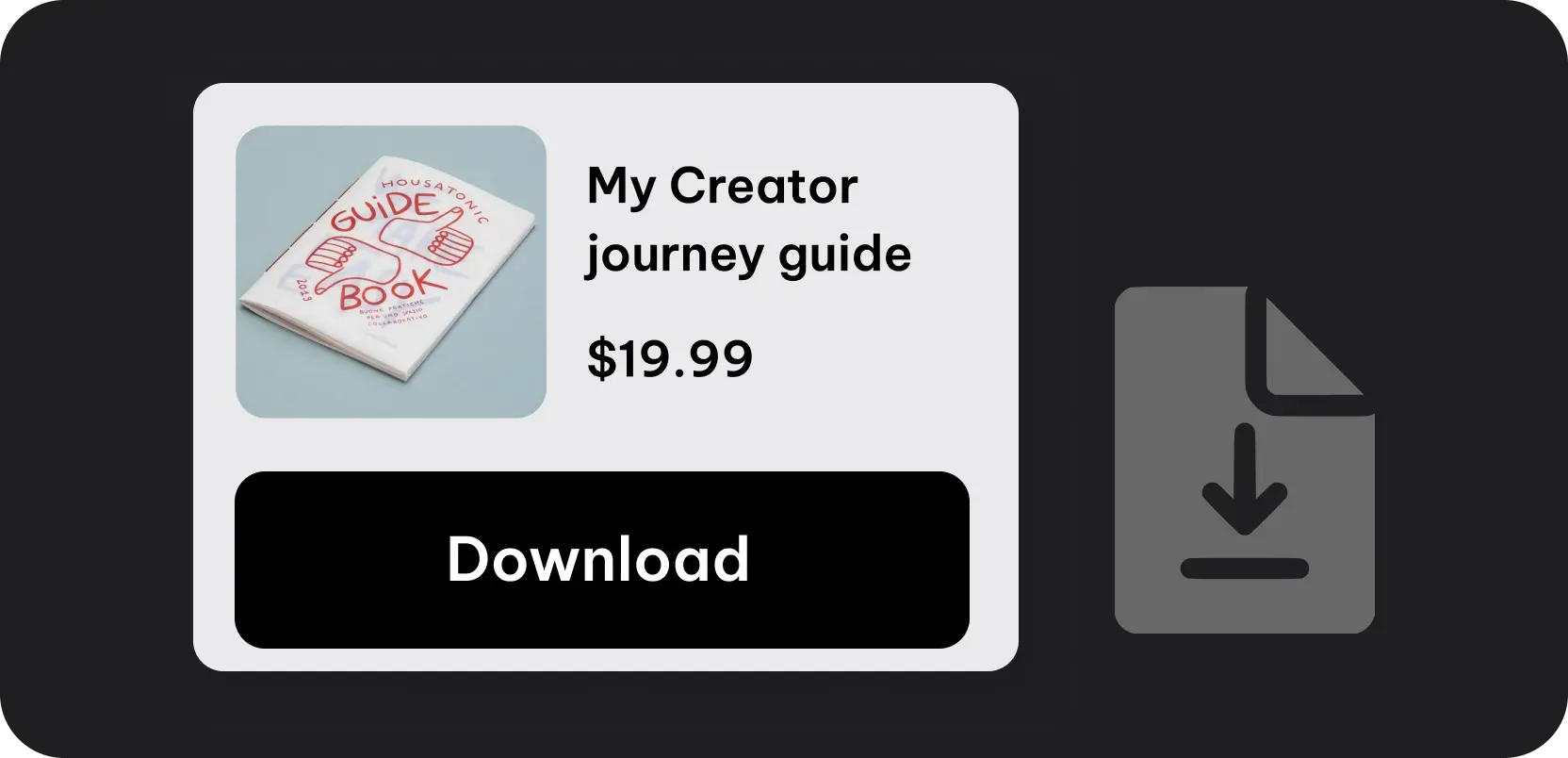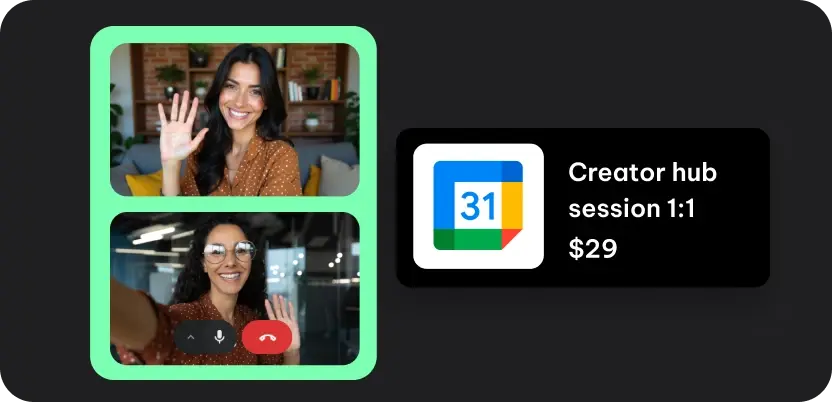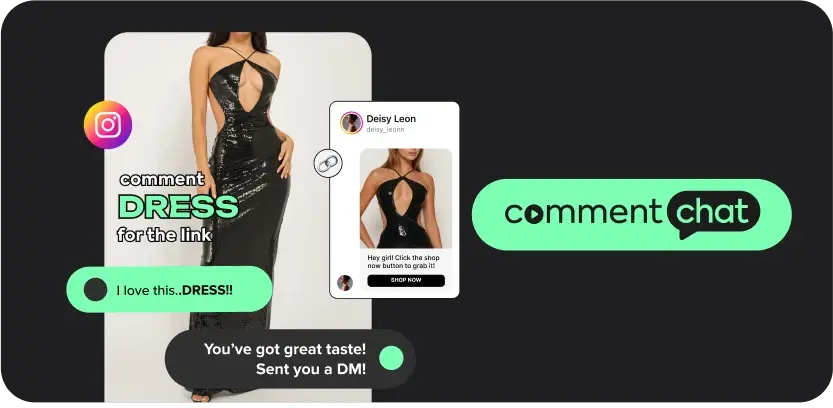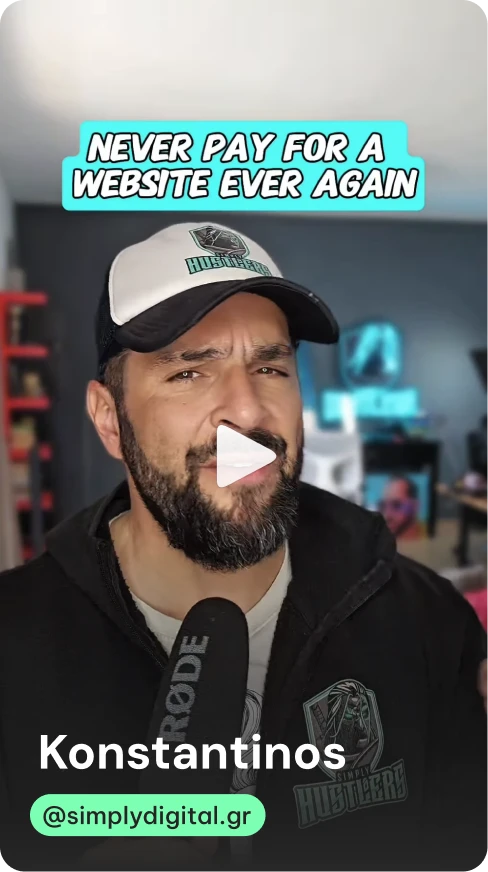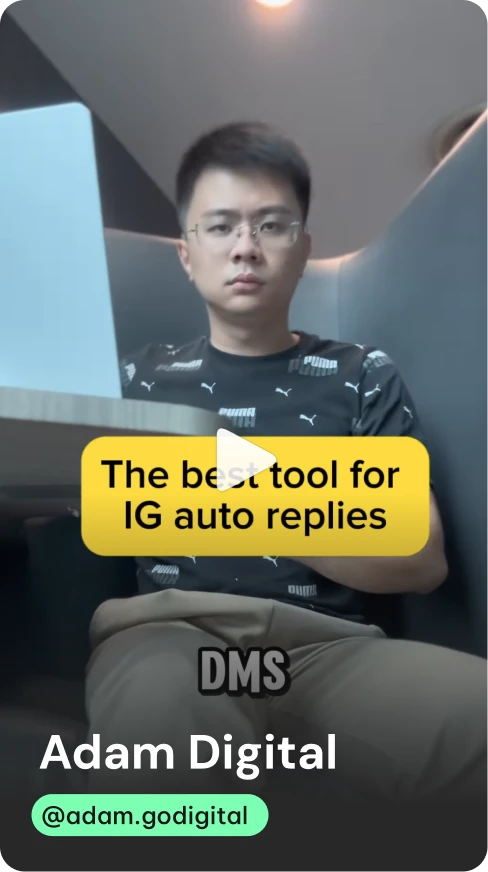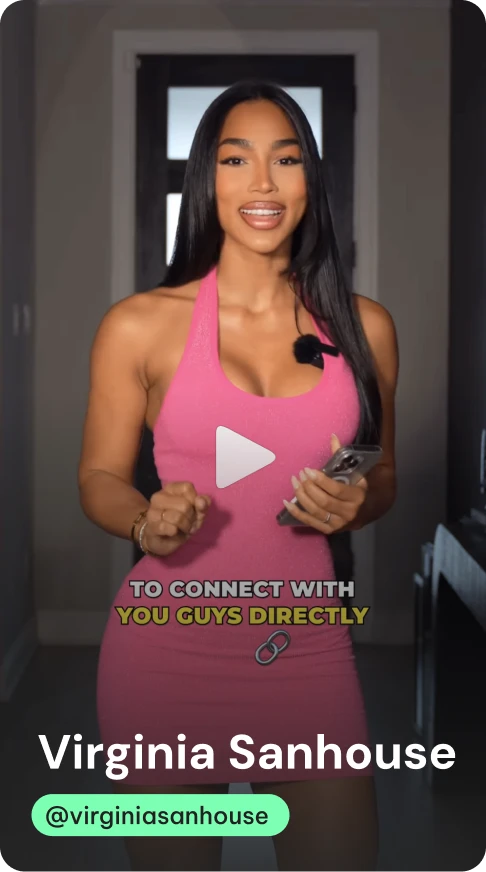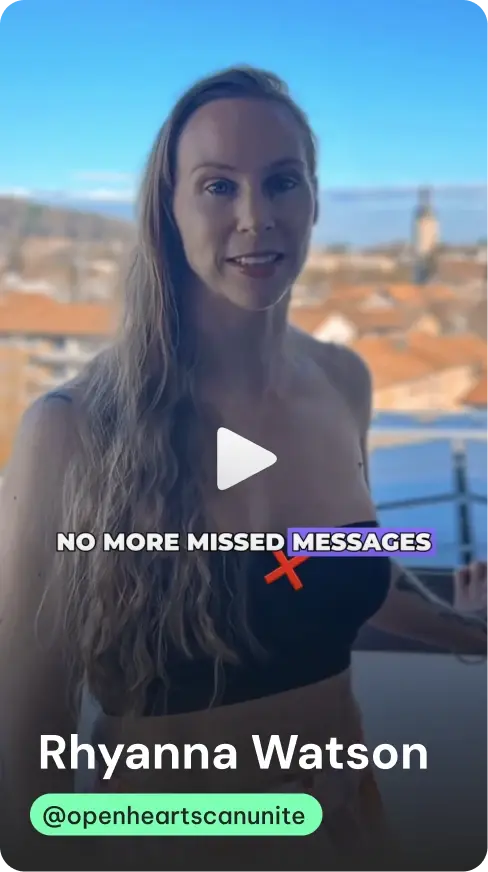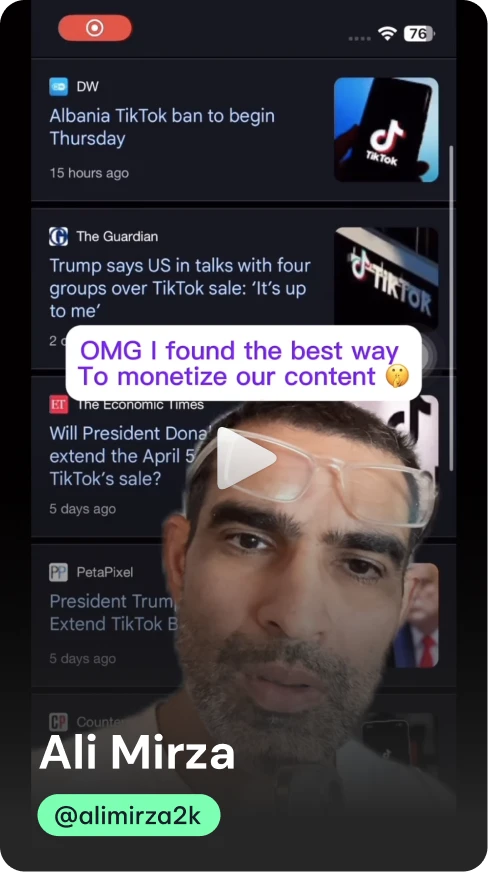SUPERCHARGE YOUR CREATOR POWER
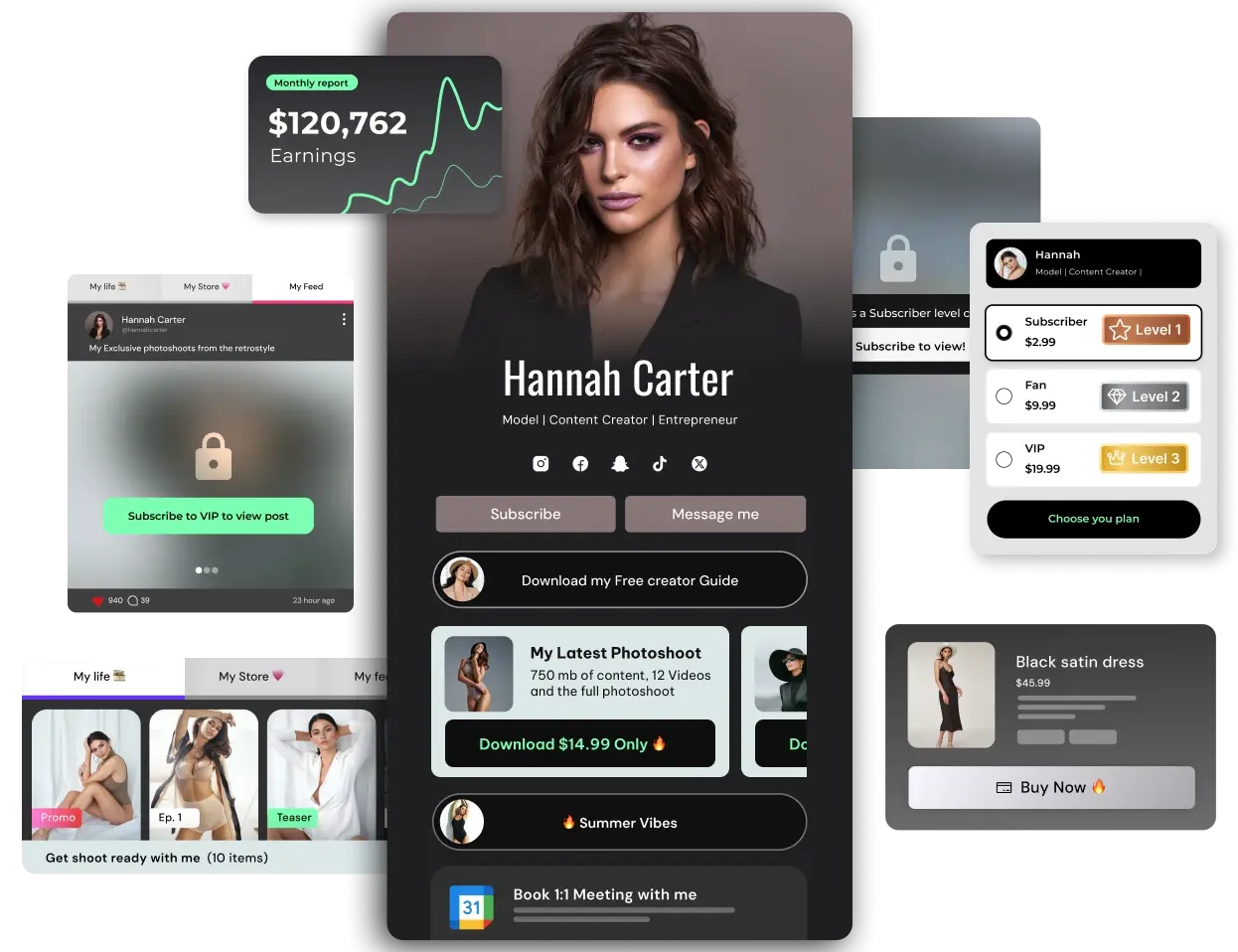
Build your ‘fans only’ community in your link-in-bio. Drop exclusive content, sell downloads & courses, get paid for DMs, lives, and 1:1s. And yep—you own your followers‘ contact info.
NO MIDDLEMEN!
JUST YOU AND YOUR REAL ONES.
Turn your link-in-bio into a power move with your own community microsite. Where true fans become real contacts. Connect directly with your audience without an algorithm getting in the way and command larger brand deals.
Sell products, services, your time—monetize your influence, your way.
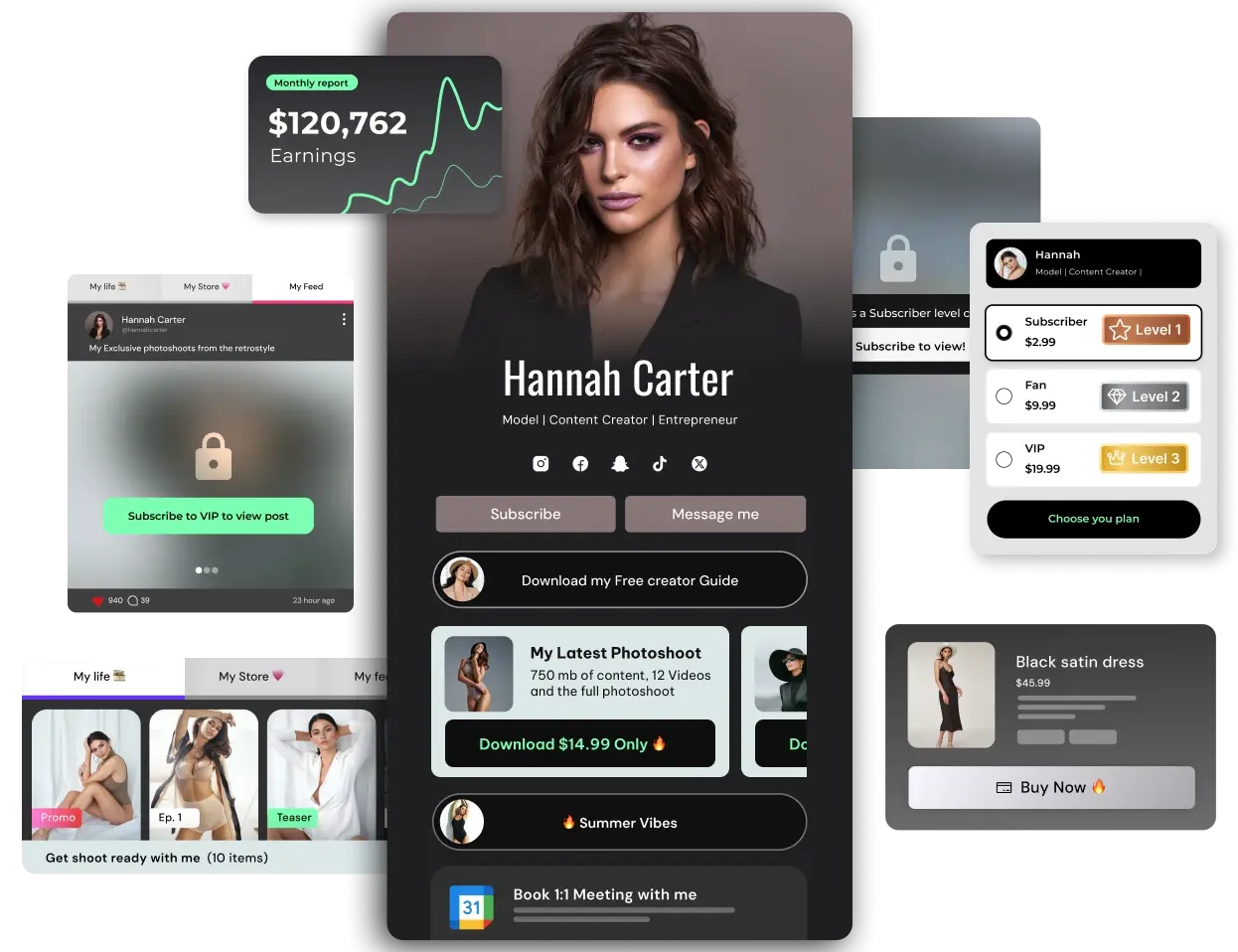
Your follower count is cute. Your contact list is power.
Stop sending your super fans to shared marketplaces
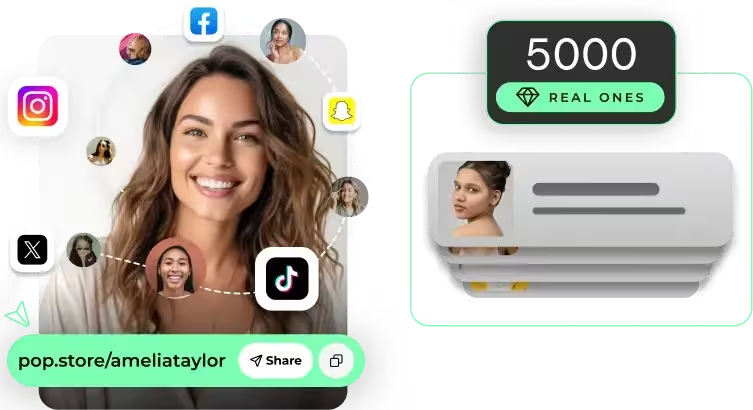
Lock in your real ones. Email. Phone. Like a real business.

For Creators of All Types
- Fitness
- Yoga
- Lifestyle
- Fashion
- Tech & AI
Get Paid for your content
- Your feed like IG/TT, but exclusive
- Monetize with 3 subscriptions tiers
- Sell photo packs, recipes, guides & more
Get Paid for your content
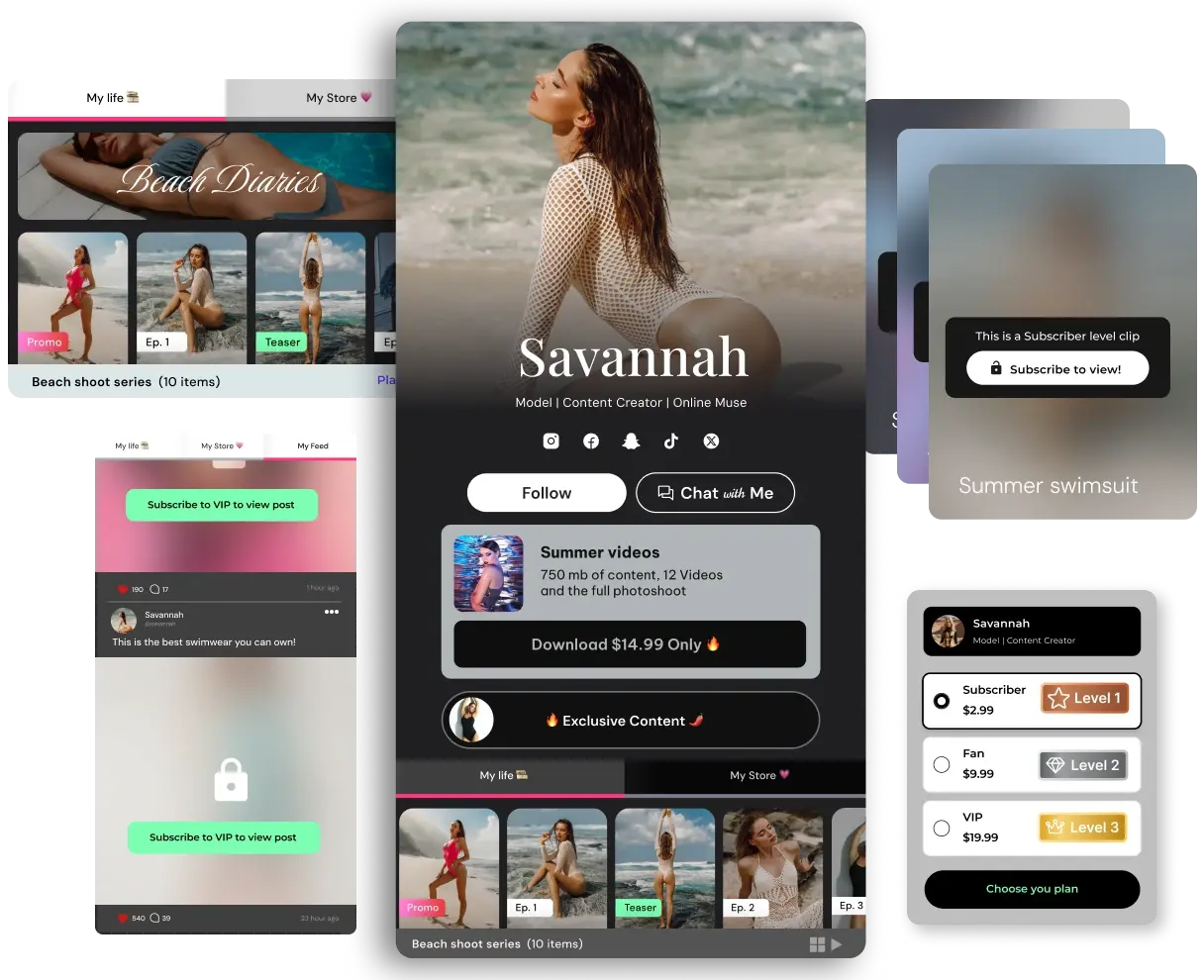
Get Paid for your skills
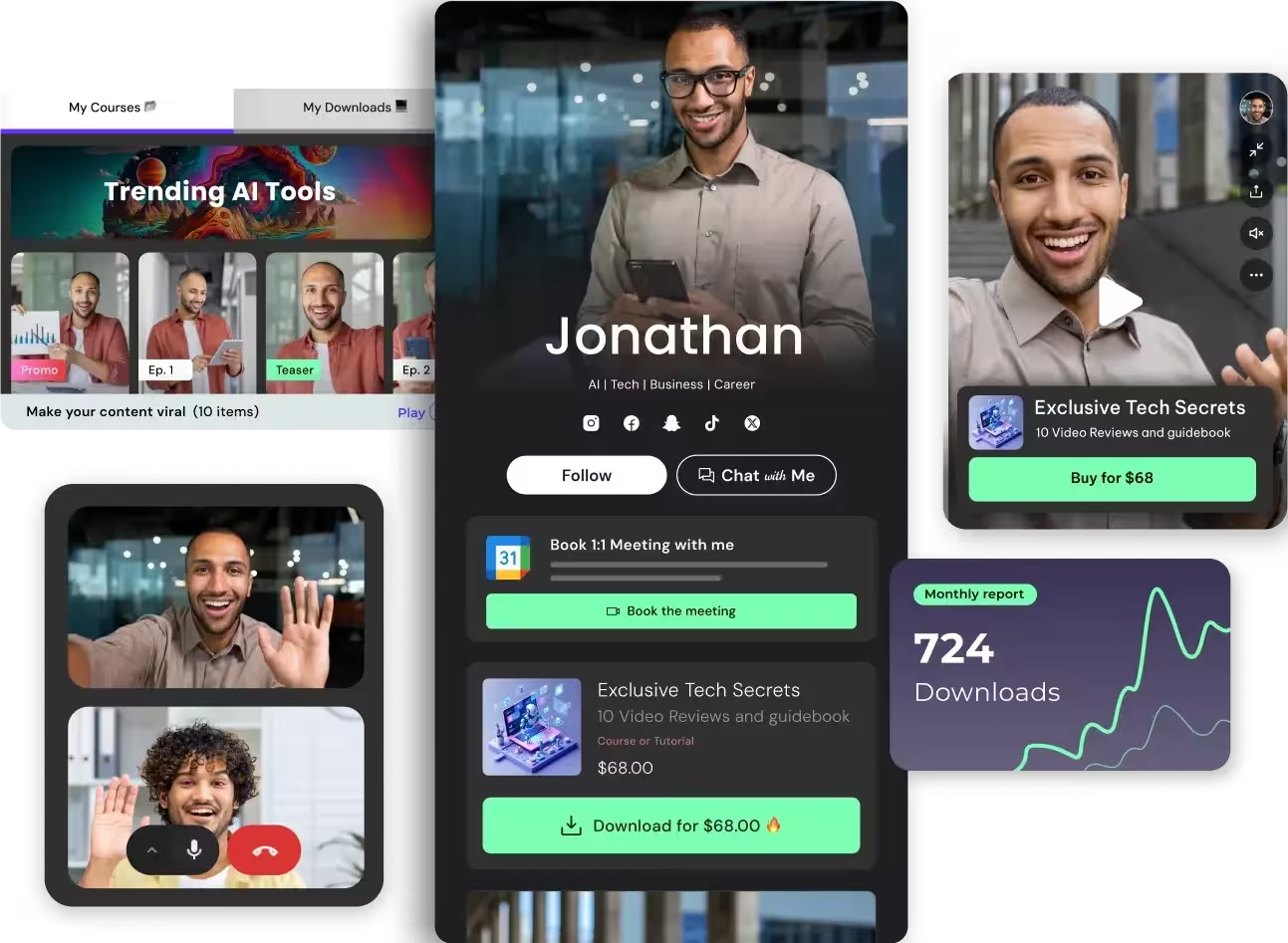
Get Paid for your skills
- Create and sell courses with chapters & episodes
- Sell downloadable courses & guides
- Book and teach 1:1 or group classes
Get paid for your time
- Get paid to respond to DM’s
- Get paid to get on 1:1 calls
- Engage with subscribers on live-streams
Get paid for your time
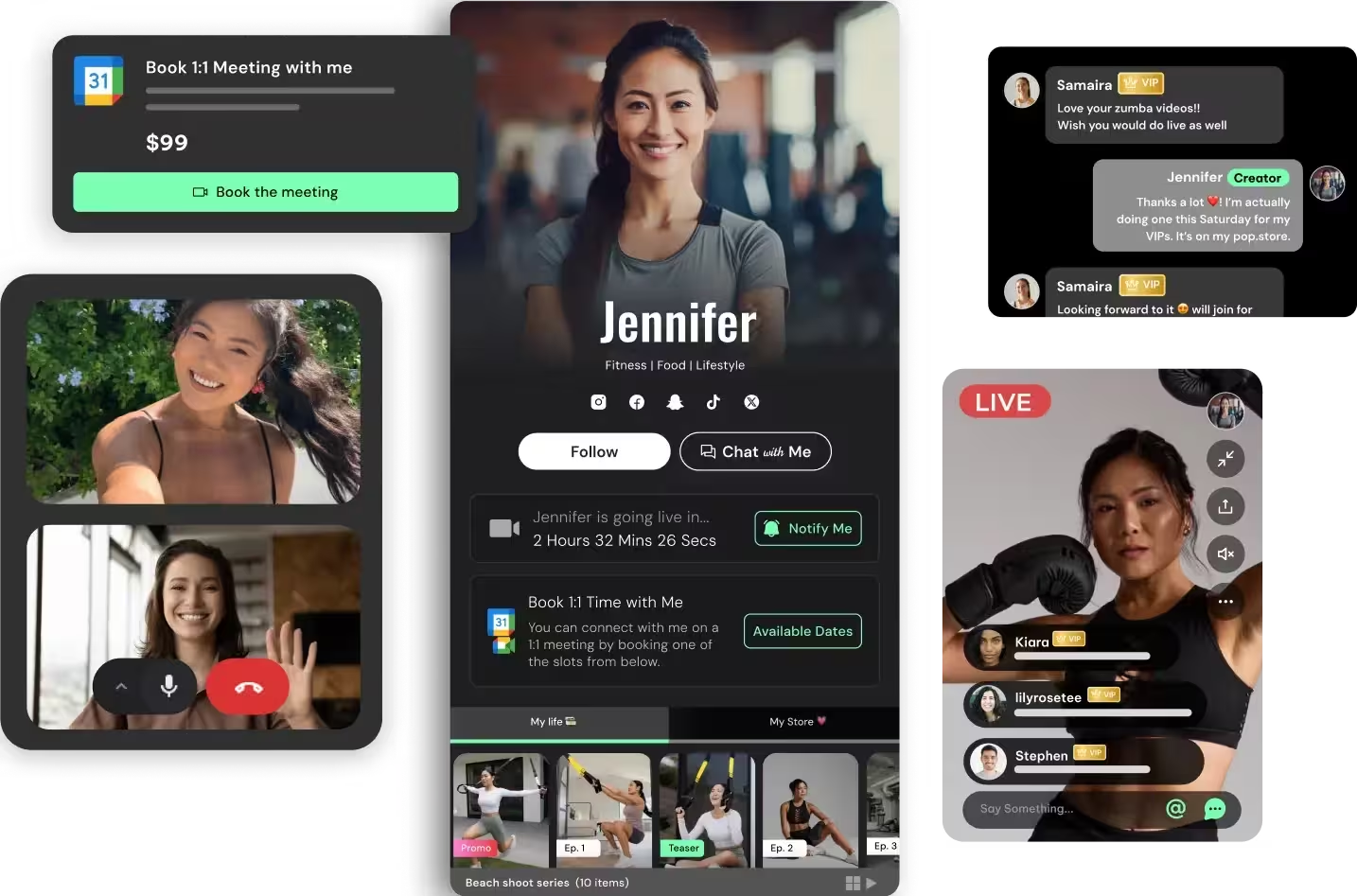
Simplify your Business
No more paying for 5+ different apps! pop.store brings it all home.
Replaces 

$29
Replaces 

$29
Replaces 

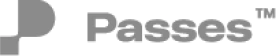
$0
Replaces 



$119
Replaces 

$10
Replaces 
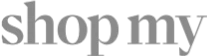

$97
Replaces 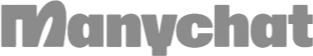

$99
Replaces 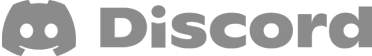


$0
Unique Feature - Replaces 
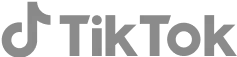
$0
$383
FREE*
One Link-in-Bio Site. Everything a Creator Needs.
Gamify with 3 sub levels, control access to select episodes, and let your content lead to automatic subscriptions.
Sell your digital artwork, fitness guides, recipes, photoshoots, and templates with just one click unlike Stan Store! – All from your Link-in-Bio.
Community Building
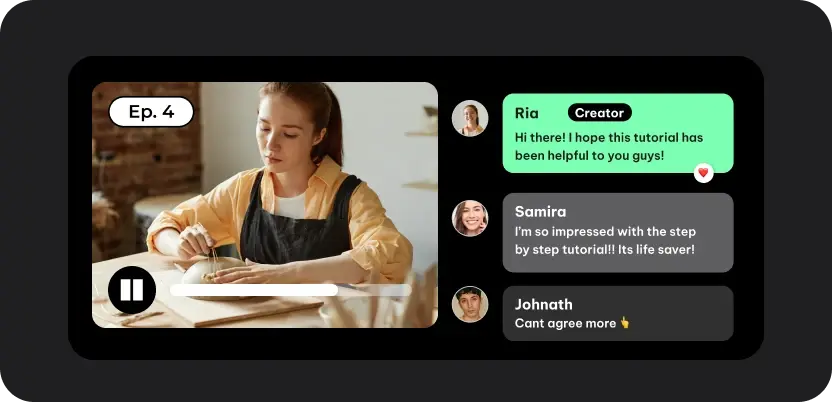
DM with subscribers, respond to episode comments, and host 1:1 meetings to build a faithful community.
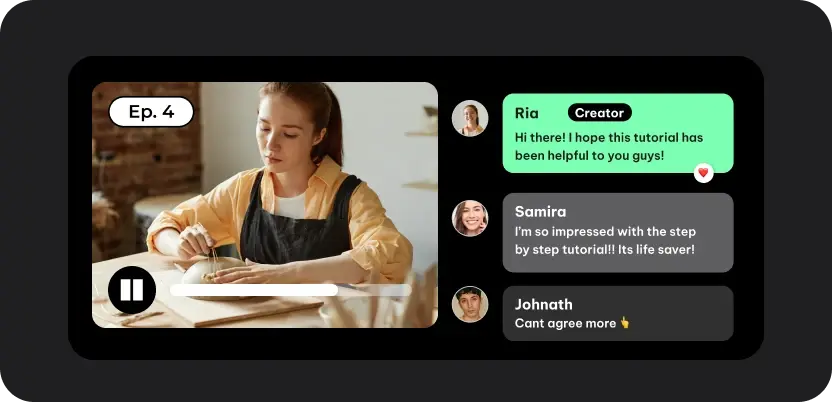
Go live for subscribers, right on your Link-in-Bio store and forge deeper connections. Also, sell exclusive items on live streams.
Set your rates, define availability, and let brands, subscribers, and followers easily book 1:1 time directly from your Link-in-Bio.
Affiliate Products
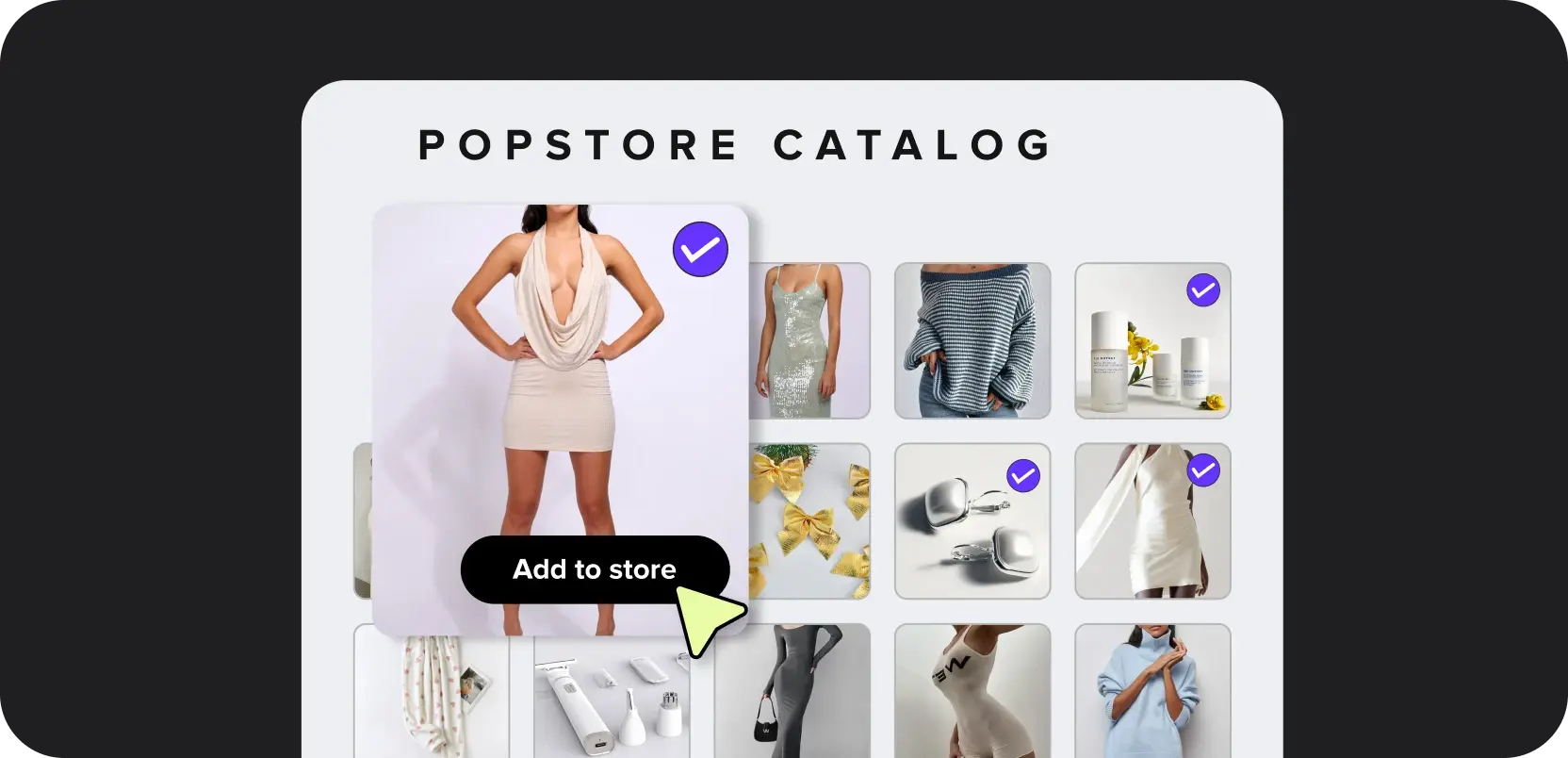
Promote items you wear and love and make money from every sales. Curate from from our infinite catalog and start selling today
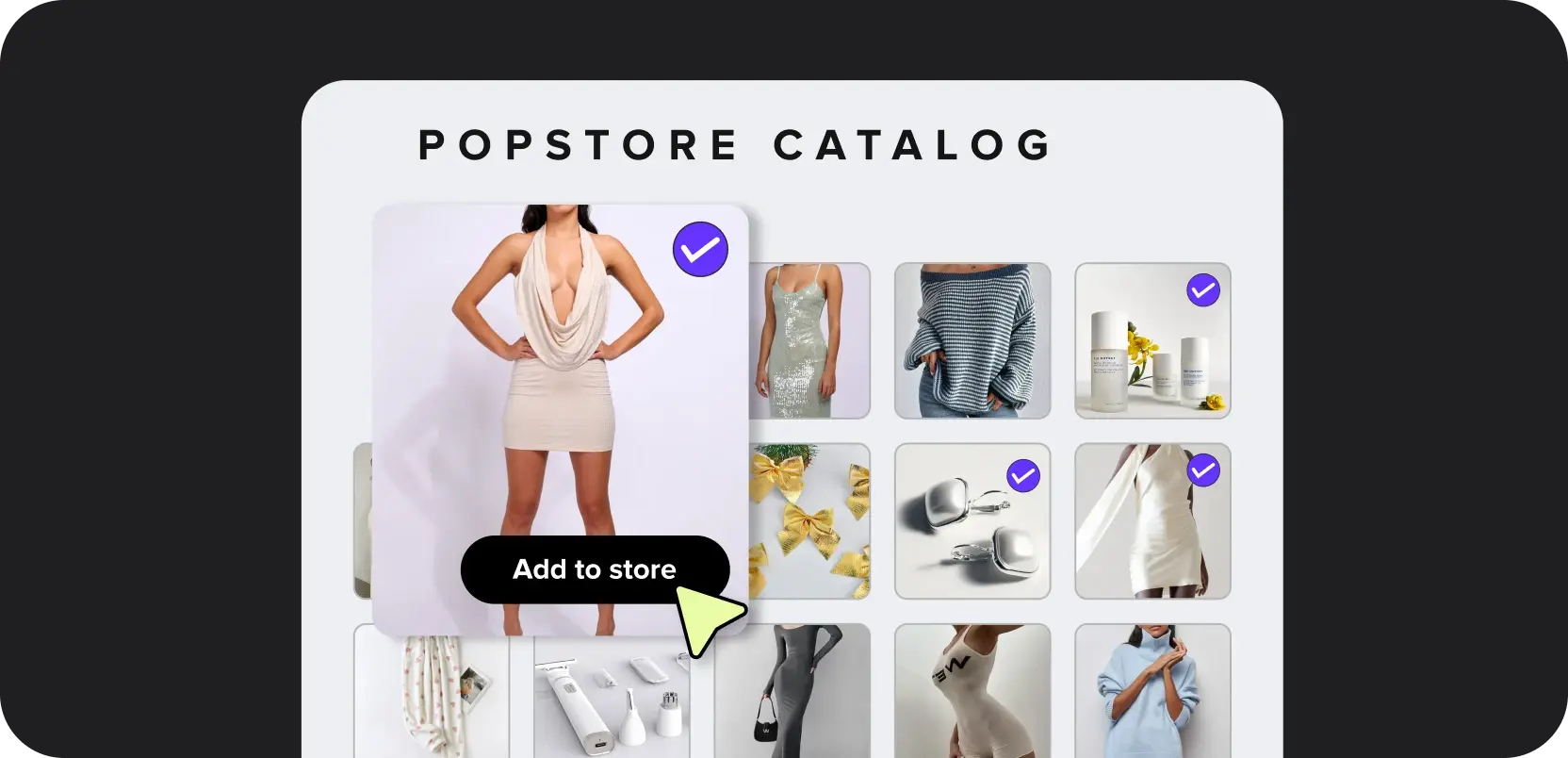
Mobile Course Builder
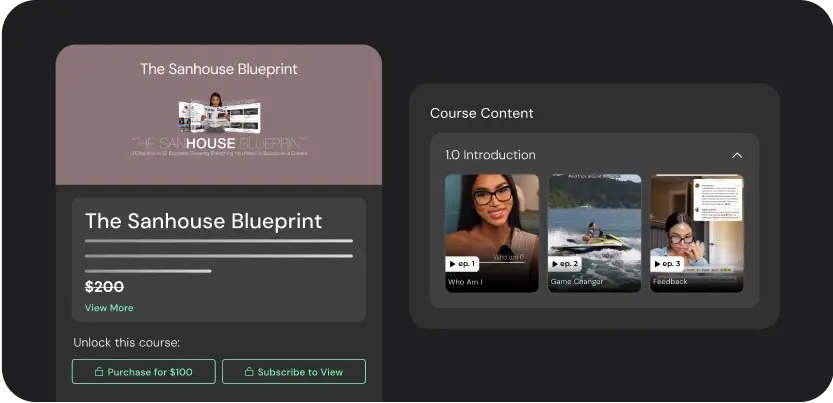
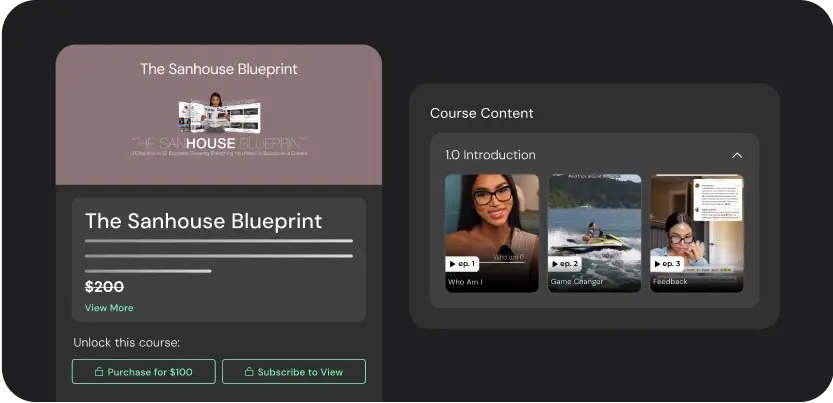
Auto-reply to IG & FB comments & send Link DMs that turn followers into customers—effortlessly!
Build Your Contact List
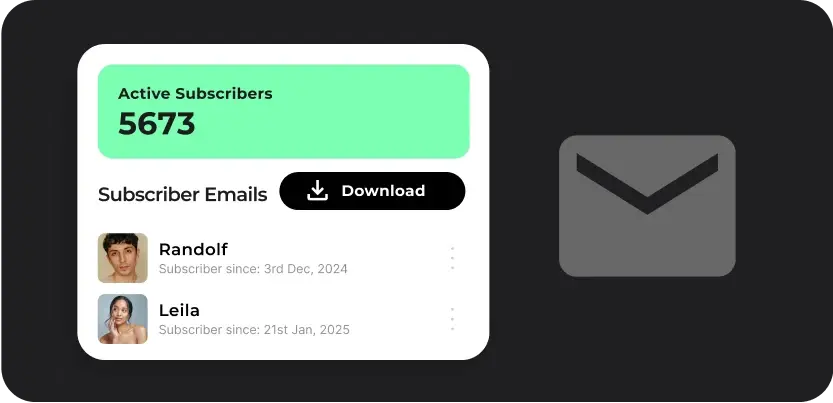
Grow real reach by easily downloading and owning your subscribers’ emails and more with POP.STORE
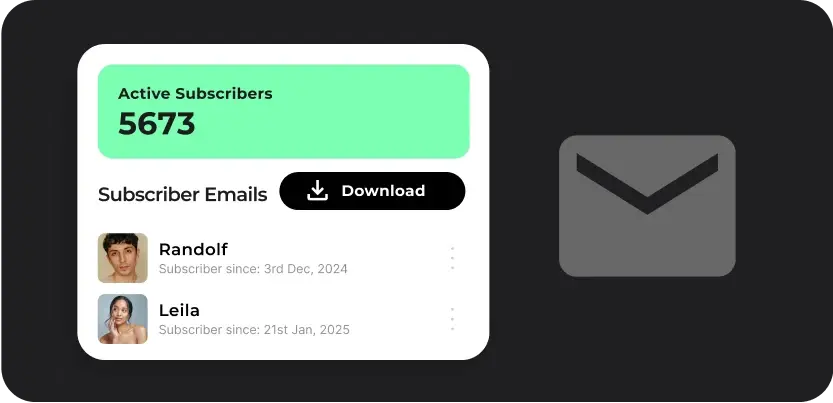
Your Content. Your Store. Your Customers.
Your Subscribers. Yours Forever
Your subscribers and customers are all yours, no platform can take them. Download the list when you want it.

In-Platform Push Messaging
You can send custom group DM’s, email notifications & SMS message to your subscribers.

Automated Content Marketing
The platform automatically notifies your followers and subscribers with your latest episodes, lives, products & more…

Frequently Asked Questions
Can I change my pop.store URL after setting it up?
Yes! You can always update your URL later if you want to rebrand or make it more memorable. This helps keep your Link in Bio aligned with your evolving brand. To know the steps, read this article.
How do I change my profile and cover images?
Go to Edit Mode on your pop.store, then select your profile or cover image area to upload a new one. Choose high-quality images that reflect your brand. Don’t forget to hit Save Changes when you’re done!
How many categories can I choose for my store?
You can select up to three categories that best describe your store. This helps visitors quickly understand what you offer when they click your Linkin Bio.
How do I link my Instagram, TikTok, or other social media accounts?
To connect your accounts to your Link in Bio store, tap +Add Social Networks, paste your profile links, and save. You can hide or delete them anytime using the eye or trash icons.
Can I change my profile background?
Yes! Tap the palette icon, then go to the Profile Background section. You can either upload an image or choose a background color that complements your cover image. This adds a smooth gradient fade effect to your profile.
What are Link Buttons and how should I use them?
Link Buttons are perfect for directing visitors from your Link in Bio to external content—like your blog, course, website, or YouTube channel. You can choose text, image, or video-based buttons, and style them with colors, icons, animations, and more to grab attention.
Can I upload my YouTube channel link here?
Yes! You can add custom buttons to your pop store profile, which can include links to your YouTube channel, social media pages, or any external website. This helps drive traffic from your store to other platforms.
How do I organize my buttons?
In pop.store, you’ll find an eye icon next to each section and button—use it to hide anything you don’t want to display. Then, simply drag and drop your buttons to reorder them and organize your layout the way you prefer.
How do I upload a video on my pop store?
To upload a video, make sure you’re in Edit Mode, then tap the +Add Content button and select Video. You can either upload a file or import a link, then add a title and description. You can also tag it to a series. Once you’re done, hit Publish—and your video is live!
Can I import videos from my Instagram and TikTok?
Yes, you can import videos directly from your Instagram or TikTok account by pasting the video link when adding new clips to your link in bio store.
How do I create a video series on pop.store?
Go to the My Life section, upload your clips, and group them into a series. You can arrange the order, assign access levels, and monetize them through subscriptions. To learn more, read this article.
How can I sell Digital Downloads on pop.store?
Selling digital downloads is simple. Just tap the + button and choose Digital Download. Add your product name, description, and category, upload your file, cover photo, and thumbnail image, set a price — or make it free to grow your community — and you’re done!
Can I sell my own merch on pop.store?
Yes! You can choose from pop.store’s built-in product catalog or sell your own merch and favorite items. Create a custom PDP with images, descriptions, and a checkout link — all from your link in bio store.
How do I schedule 1:1 meetings through pop.store?
Just tap the + button, select Meeting Slot, add your availability, duration, price—and you’re done. Your followers can now book a session with you directly from your store.
What is CommentChat and how does it help me?
CommentChat automates your Instagram and Facebook interactions by sending DMs and replies based on comment triggers. It’s a great way to increase your link in bio traffic, monetize your audience and convert engagement into sales.
How do I create a course?
Creating a course on pop.store is super easy. Just head to Edit Mode, tap the + button, and select Course/Tutorial. Name your course, add a short description, and start building your modules. You can create chapters, upload your videos (label them like “Lesson 1,” “Lesson 2,” or however you like), and add a marketing banner to highlight what your course offers.
You can also set subscription levels for your course or sell it as a standalone product with a special discounted price.
How do I get paid for my DMs?
It’s simple! Set up your subscriptions first. Once active, your followers will need to subscribe to you in order to send you a DM. With subscription tiers, you can even prioritize your responses based on the subscriber’s level.
How do I set up a subscription plan?
Go to Edit Mode > Menu button > Control Panel > My Subs tab. Choose a tier, add a name, description, pricing, visuals, and hit Activate Subscription.
How can I build my contact list?
You can export your followers’ details anytime! Just go to My Account, navigate to My Community Members, and export your followers as a CSV file.
Can I go live from pop.store?
Yes! You can easily start or schedule a live show directly from your link in bio store. You can even host subscriber-only live sessions to offer exclusive content. Plus, you can tag products during your live show—making it easy for your audience to watch and shop at the same time.
To learn more, read this article.
How do I refer my friends to pop.store?
It’s easy. From your profile, tap the Menu button and select My Account. You’ll see your Referral Link right there—just copy it and share it with your friends to start earning passive income.
Where can I see my payments?
The My Account section displays your past and current earnings, payouts, and pending balances—all tied to your link in bio store’s performance.
How do I withdraw my earnings?
Set up your payment account under My Account > Configure Payouts. After a 15-day wait period, withdraw anytime from Payable Earnings.